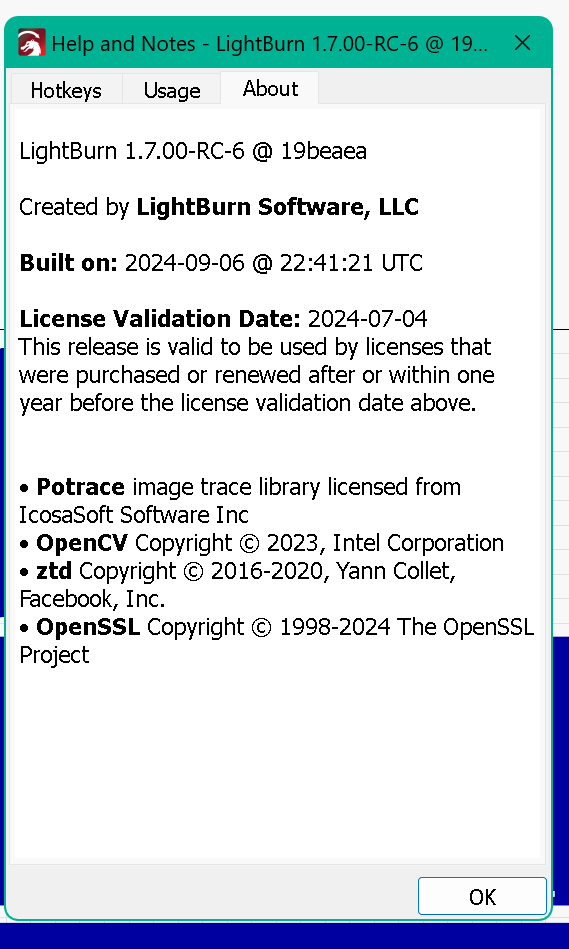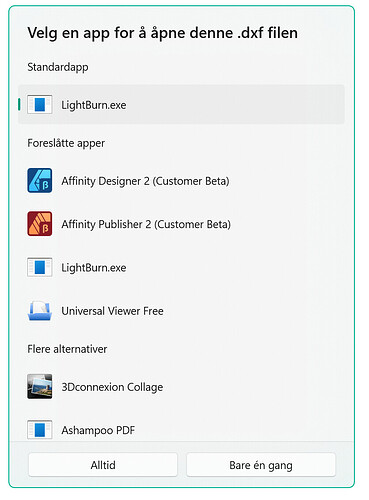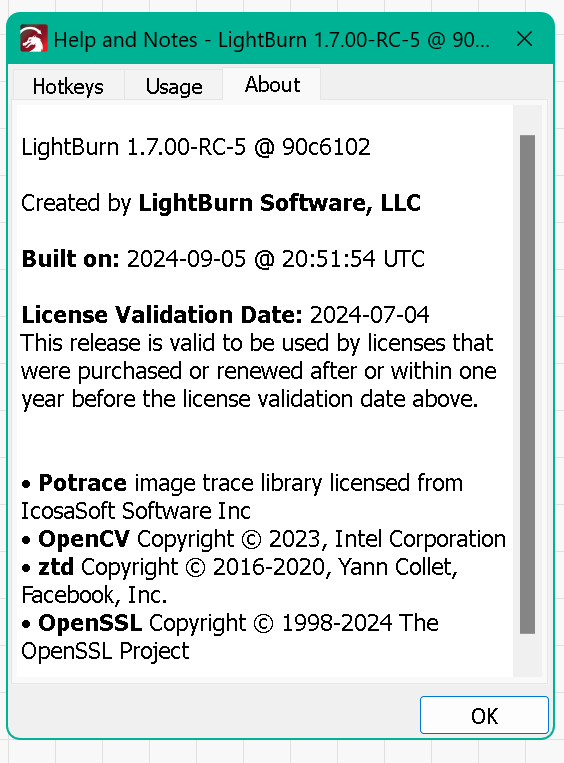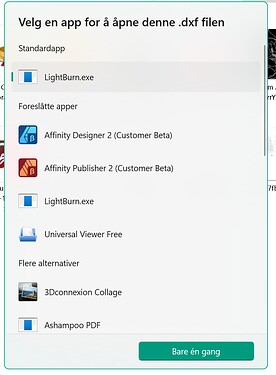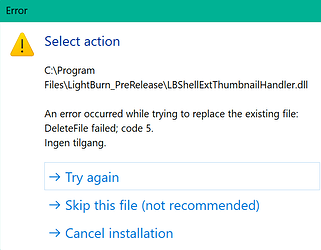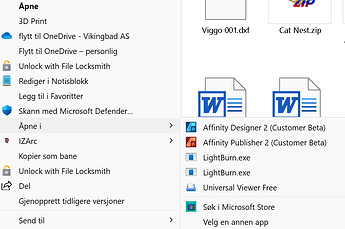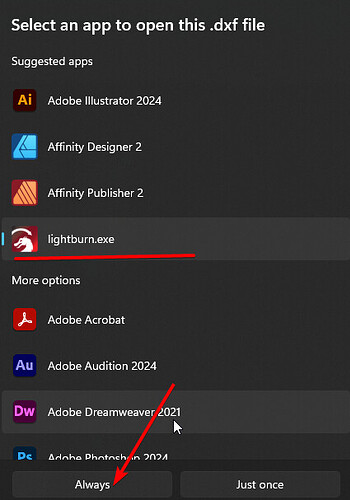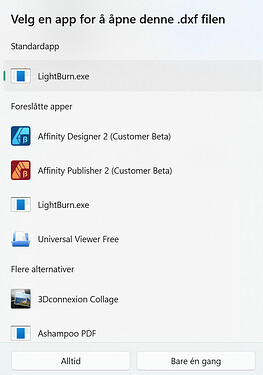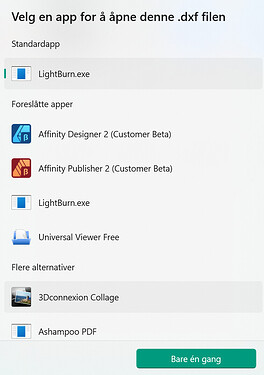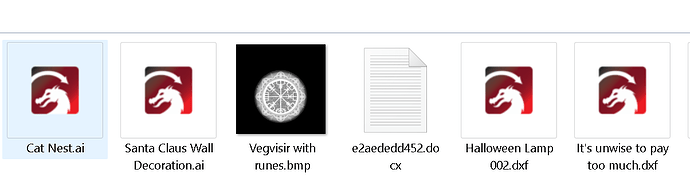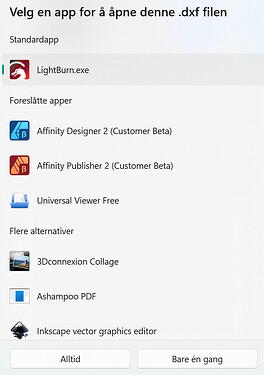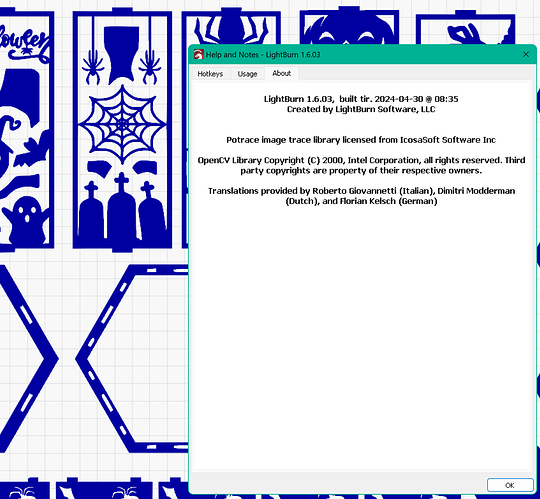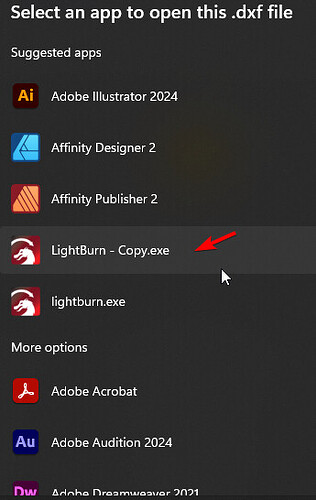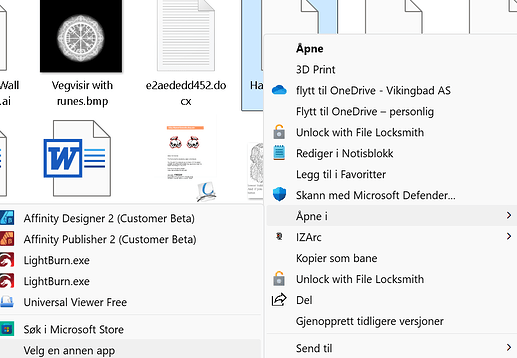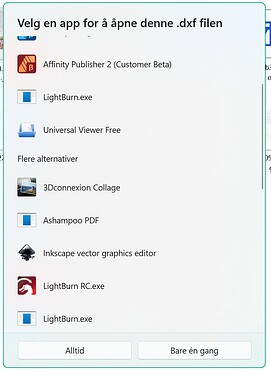I cant seem to be able to open dxf files when I right click, Lightburn is not showing up as the other programs with its Icon. And when I try to open them nothing happens.
Is this a new issue, as in, it worked on previous versions? Do you have one of these DXF files you can attach?
Do you mean - you wanted to have Lightburn as your Default application to open DXF files?
Tried to roll back to previous release
But it is the same, when I try to open it in LightBurn it send me to the next window, and it do not open in Lightburn at all.
Then I try to update to the newest again and this is what comes up.
I am using:
|Versjon|Windows 11 Home
|Versjon|22H2|
|Installert den|24.11.2022|
|Operativsystembygg|22621.4112|
And here is one of the files I tried to open with right click
Tray A4 75 Hight Snap.lbrn2 (205.1 KB)
Tray A4 150 Hight.dxf (738.0 KB)
This means you still have some dll locked - just restart and retry.
It is a bit unusual as most people prefer DXF and SVG to email unlinked to LightBurn. However, try:
Press and hold the shift key > right-click DXF file “Open with…”
Scroll down > Choose an app on your Pc
Browse to c:\Program files\LightBurn\lightburn.exe select and click OK
Click then the “always” button
(you will have to translate to what applies to your OS language)
Yes I know this, but that is not the problem.
The problem is that it is not possible to open to LightBurn when I do it like you describe. It only goes to the next “open in app” window. And no mater what I do it will not open in Lightburn.
So I reinstalled 1.6 and it works like it is supposed to do, so there hase to bee a glitch somewhere where LightBurn talks to Windows 11.
I can replicate - but i believe this is based on the fact both Lightburn 1.6.3 and RC 1.7 use the same file name executable LightBurn.exe
If you browse to LightBurn RC folder - copy the executable and rename it LightBurnRC.exe for example, then do the steps above to THAT file instad it will work.
I used LightBurn - Copy.exe
Non Ideal but works.
Yes, it seems to work if you do it like that.
But then I uninstalled 1.6 and it seems that the “icon” for 1.6 is hanging in the system and mess up this.
I had to scroll further down to find the right one that I had renamed like you suggested. So that is one way to do it.
But I think it has to do with the way LightBurn gets uninstalled, it seems that the “shortcut” to the directory is hanging in the system and “overrides” the opening and preview of icons.
AND it replies to ai files to.
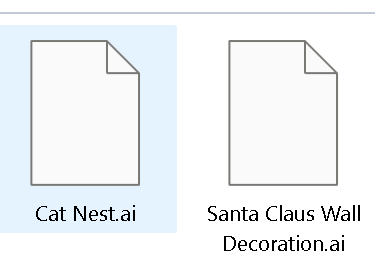
I wouldn’t know exactly but I suspect is more about the way RC is deployed - to isolate it from the 1.6.0 Version.
Dev team could say more about this.
Release Candidates are temporary so - I am not sure if this is something that is high priority to fix or address.
Yes, when this is a real release I don’t think there will be a problem.
I keep hoping that spell checker will be added to Lightburn.
For which of the 20 or so languages we support?
If you use something like Grammarly, and use the ‘Edit Text’ box in LightBurn, it works as expected.
We have a feature suggestion site where you can vote on this exact thing, instead of just hoping in unrelated forum posts. ![]()
This topic was automatically closed 30 days after the last reply. New replies are no longer allowed.