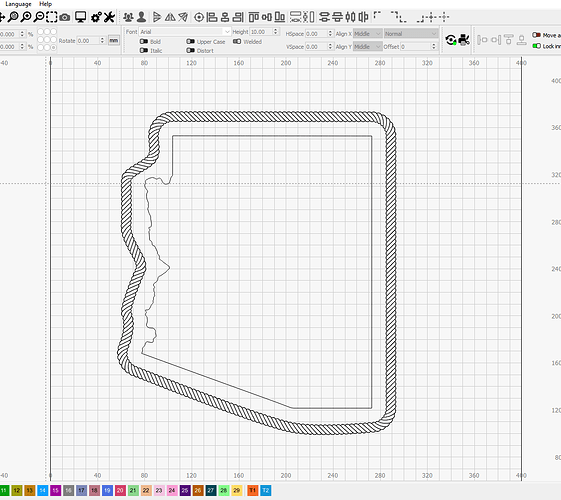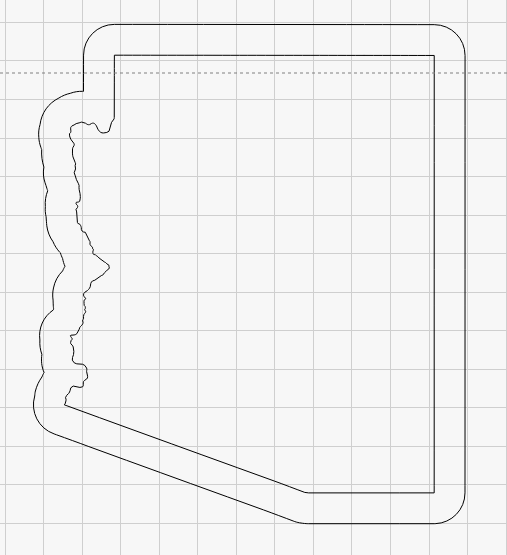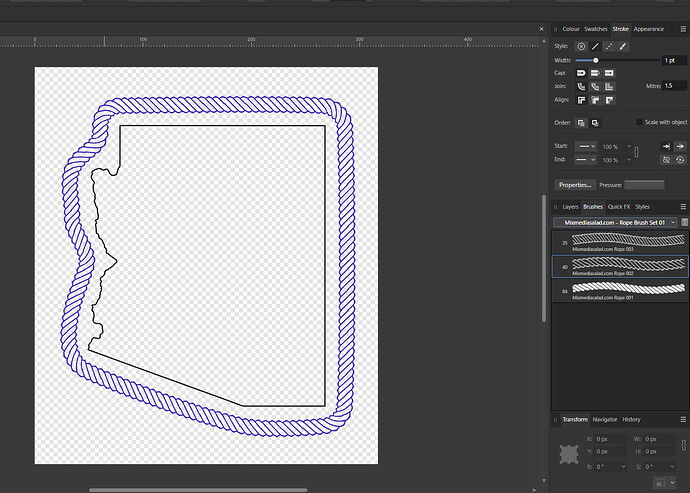Hello all,
I am trying to put a rope border around the AZ state outline is there a way to put an object border around any given object? I can import the rope as a vector and I have the state outline as a vector but how can I put the rope around the whole state? Thank you!
I’d suggest investigating the Offset Tool.
Is this the kind of thing you want to achieve?
I’m not aware of a way of doing this directly in LB, I did this in Affinity Designer. I’ve no doubt you could achieve the same result in other vector apps too. I’ll have a little play in Inkscape to see whether I can get a similar result.
Yes this exactly!! I would love to be able to accomplish this on multiple other objects. I will try out inkscape to see if I can figure it out.
I’ve not found an equivalent way in Inkscape to do what I did in Affinity Designer but I have found this tutorial which might be helpful:
Hope this helps.
Would you mind showing how you did it in Affinity Designer? You can PM me if you don’t want to add to this message. Thanks.
Of course, no problem at all.
-
Downloaded a vector outline of Arizona state from the web
-
Imported vector outline into LB and performed an offset of some arbitrary amount that looked about right. (I tried to do this part in Affinity but it made a bit of a mess of it due to the abundance of notes in the squiggly bits).
-
Exported as .AI (any vector format supported by Affinity should work though).
-
Imported to Affinity Designer.
-
Found some rope vector brushes here and installed them into Affinity.
-
Assigned one of the new rope brushes to the outer vector.
-
I then had to do a little bit of node editing (deleting some nodes and making some smooth) to get it looking good
-
Exported as SVG (but other formats might work too).
-
Imported back into LB.
Note: The rope is exported from Affinity as a raster so you might want to perform a trace on it once it’s back in LB.
If you need anything clarifying just let me know.
Thanks @Marcus_Wakefield - that makes it pretty easy to do in Affinity, especially being able to adjust the settings for the rope.
Yes, very easy indeed, and it’s relatively inexpensive. There seem to be quite a few more rope, string and chain etc brushes available as well, like these for instance. ![]()
This topic was automatically closed 30 days after the last reply. New replies are no longer allowed.