Hi, I’m new to LightBurn, but making good progress (I hope)
My question - in a material library, each material is divided into thicknesses. Is there anything wrong with putting all cuts and engraves in the same “no thickness” drop down menu? This is just to avoid another layer of menu diving.
For example, in a custom library I am making (photo below), there are a bunch of different engrave types on “no thickness”, and then just one single CUT setting for each thickness (3mm, 5mm, 8mm, etc.) however if I duplicate these CUT settings and set the thickness to “no thickness”, I have all my settings available in one drop-down menu per type of material, rather than several, and the settings are the exact same, I can’t really see any difference.
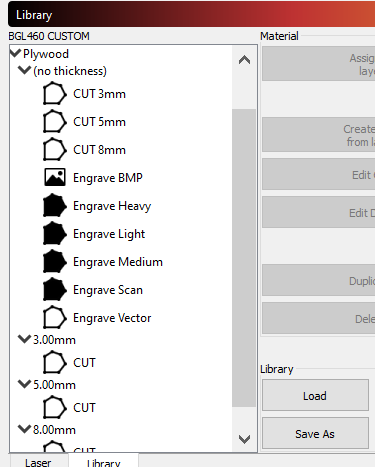
Is there anything wrong with doing this? Or will I run into Z-axis issues? I’m just trying to make things as simple as possible as I’m setting it up for a team of teachers and their students.