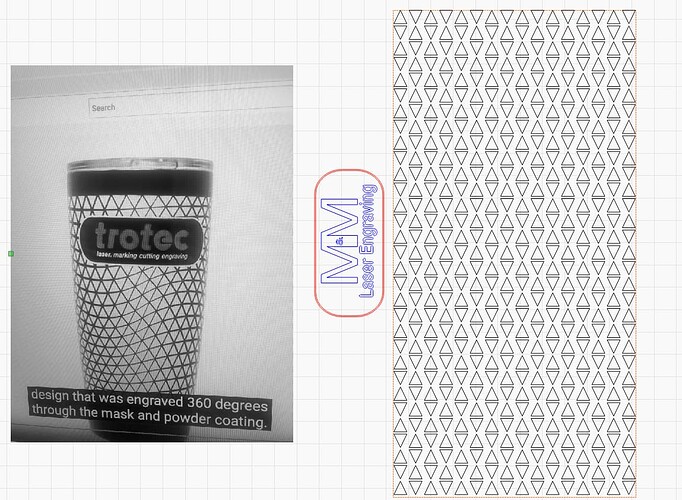trying to put my logo on my design my logo is oval i want to put logo on design and not see design behind logo.I tryed to down load pictures on here but it would not
An image will likely be necessary. You can drag and drop images to the editor or push the up arrow icon to get a file selection tool.
Alternatively, upload the .lbrn file and some commentary about what you’re expecting to be different.
2 Likes
Because your art appears to be all vector based, you can use the Boolean tools to use your logo to cut out the pattern behind, so it is no longer there. Modifier Tool - LightBurn Software Documentation
As for making the pattern “wavy”, you will need to produce this outside LightBurn at this time. Currently, LightBurn does not support this type of transform for your art. ![]()
This topic was automatically closed 30 days after the last reply. New replies are no longer allowed.