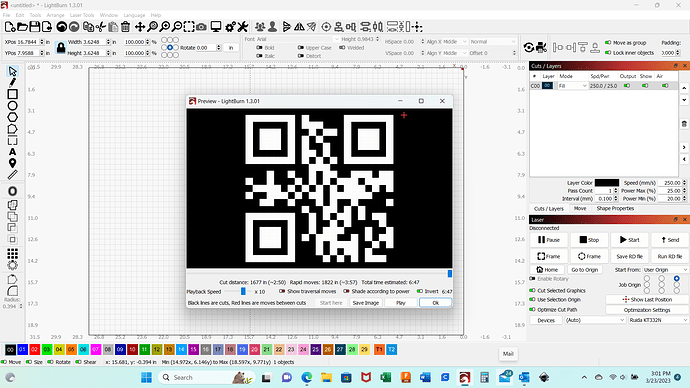I want to engrave a QR code on a powder coat travel mug and also on powder coat dog tags. I believe i need a negative image so the QR reader will read them. There is no option in engrage setting to do a negative. How can I achieve this?
Place a shape behind the QR code. Assign the shape to the same layer as the QR code. This assumes that you’re using Fill mode.
Just tried it and it works without being inverted.
Thank you, I’ll give it a try. I didn’t want to waste a mug if not necessary.
Awesome. So the exposed stainless steel will work?
Do not see why not.
I just made a qr in lightburn and went to preview, inverted the image and it was fine.
I tried inverting the regular in preview and my reader wont read white squares. They have to be black luke the original.
Strange.I used google camera search on my phone and it worked fine.
Yes
“chet”
intersting. my samsung S21 (or the app) will only read when displayed as usual with black boxes.
I guess to be safe I’ll put it on a layer so any of the apps will pick it up.
Thank you for all the replys and your time! I appreciate it!
I checked the inverted QR code and it worked using Google lens as well as on an old iPhone.
It did seem to take a bit longer to pickup, however.
Thanks for checking that. I think i’m still going to put it on a fill layer to be safe. Worst I can do is lose one mug, I can use it for engraving sp/power test if it doesnt work out.
This topic was automatically closed 30 days after the last reply. New replies are no longer allowed.