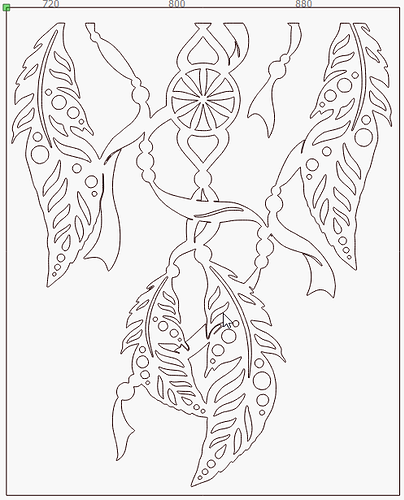I have got a handle on the trace function. But, what bothers me is when you convert a pattern for scroll saws it traces both sides of the line. Giving your new pattern a double cut. Is there a way to either combine those lines into one or get the trace function to just trace one side. Currently, I am just deleting the second set of lines by hand, but a large project, that can take a while.
What you are looking for is centerline tracing, which LightBurn does not currently support.
This feature has been suggested and has gained some community support. You can add your support as well here:
Can you post an example of the scroll saw pattern here?
They’re similar to images from a coloring book - just black & white line drawings to be followed with a saw. When LightBurn traces the image, it’s creating an outline on each side of the lines because the logic is designed for tracing filled shapes.
I was wondering if maybe it’d be quicker to process them in Photoshop/Gimp first to fill in the parts you didn’t want traced, then bring them into LB.
@Blake The first image is the bitmap, the second is an outline trace (The way LightBurn does it) and the third image is a centerline trace done in CorelDraw.
This is part of the scroll saw the pattern that I was working on. I have gotten it done, but the
center trace would have been nice. And, YES I posted in the feature request posted above.
@Blake
Ah yeah, if you’re getting jpegs then filling it is going to be a little more difficult. What I would do is hand trace it in Illustrator, but that’s only because I’m quicker at that, than I am drawing the rest of the insides black. How long does it take you to clean it up in LB?
I had to do 2 things on this pattern. One, the pattern comes in 2 parts. I had to had join the two parts, but with node editing, it wasn’t hard. Second was to get rid of the second set of lines. So, in all, I may have 30 to 45 minutes into the pattern. But, the pattern is mainly for my wife, so it is worth it.
If you have the patience to fill the areas that are ‘excluded’ from the design with black, you can trace the result, and get a very clean trace:
Trace.lbrn (343.4 KB)
Not saying that will replace a centerline trace - that’ll make a nice addition, but until I can figure out how to do it, this is an option.
That is a good idea, butI think it will take just as long as the way I did it. But, thanks for the suggestion.
You might like to try this website https://online.rapidresizer.com/tracer.php
@LightBurn I tried out your suggestions, and it works like a charm. It makes things so much easier. Still, some minor clean up, but it seems faster than the way I was doing it. THANKS MUCH
@bjmurphy49 Thanks for the tip, I’ll keep that bookmarked.
Yeah, good idea you had.
This topic was automatically closed 30 days after the last reply. New replies are no longer allowed.