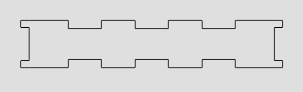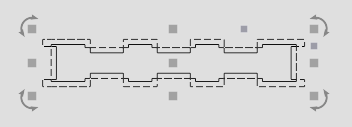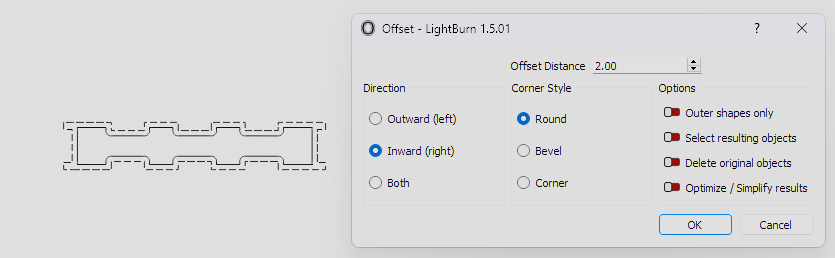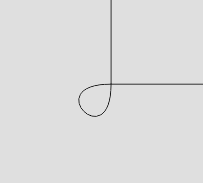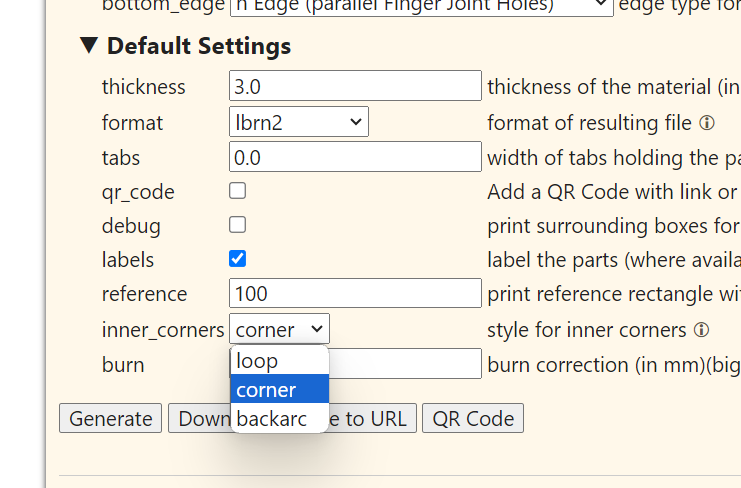ShadowRSA
(Shadow)
1
Hi all
I have a shape (imported as DXF from boxes.py).
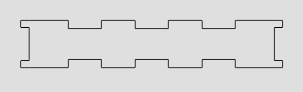
I select the offset shape, 2mm inward, round corners and it previews like this:
But when I click OK to apply the offset, the corners are no longer round, but square:
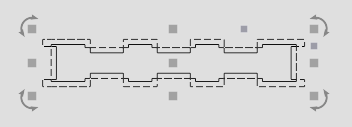
Any advice? Am I doing something wrong?
ShadowRSA
(Shadow)
2
might it be because of boxes.py that optimizes corners to look like this:
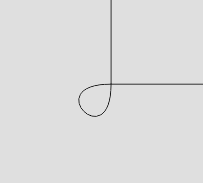
If this is the cause, is there a way for the preview to match the end result?
Mooseuk
(David Rodgers)
3
I think that is probably the problem.
Try generating the box again but without the ‘loops’
ShadowRSA
(Shadow)
4
Thanks, changing to corner like you suggested fixes the issue 
system
(system)
Closed
5
This topic was automatically closed 30 days after the last reply. New replies are no longer allowed.