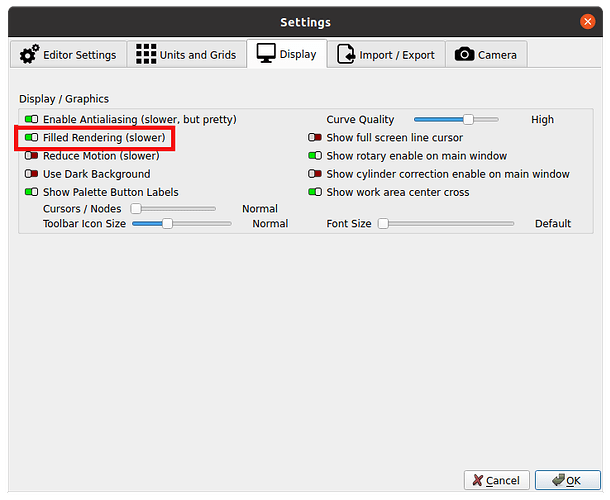So d/l 1.7 and got it to seamlessly find and hookup to the Atomtack M4 laser.
I did have that auto start burning but making a change on the Device/Ports and Laser Settings and changing Start Marking from 2 to 0 stopped that.
So not an LB or lasering expert but am I highly accomplished searcher and couldn’t find answers that felt liked they answer my questions.
Why don’t fills display as fills instead of outlines ? Like with a CO2 or diode ?
How do I make the Frequency set to 30 permanently and not 20 ? Resets to 20 when starting LB back up or adding a new layer. Or does it not matter since its fixed freq on this machine ?