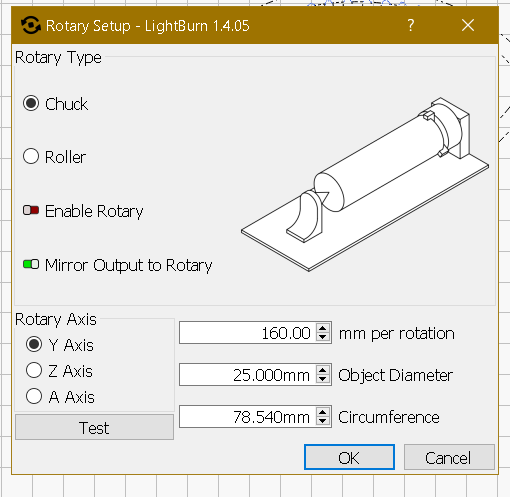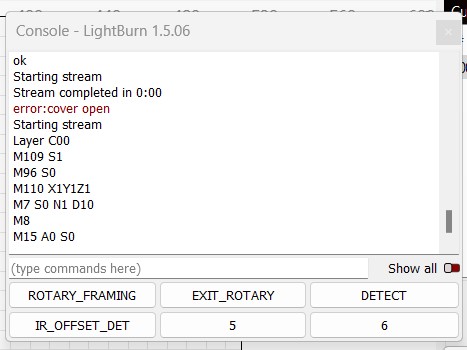Good Morning,
I’m trying to setup Lightburn with my xtool S1 40w and the RA2 Pro.
I setup Lightburn and everything works fine until I attached the rotary jig.
I watched a lot of video before getting the Ra2 and it looked great.
I start by enabling the rotary per the instructions in the laser tool section.
If I click the “test button” in the rotary setup, the laser moves on the y and x axis drawing a rectangle and the rotary does not move. I tried it with the chuck, roller, mirror image, and changed the rotary axis and nothing with get the rotary jig to turn.
I tried it in xtools open space software and it works great.
The only thing I can think of is that the S1 has a plug in the front of the machine designed specifically for the RA2. Other engravers I’ve seen people setup for the RA2, the user has to disconnect the stepper motor and attach the cable from the RA2 to that stepper motor connection. Will lightburn not recognize the RA2 using the dedicated port on the S1?
Thanks in advance!