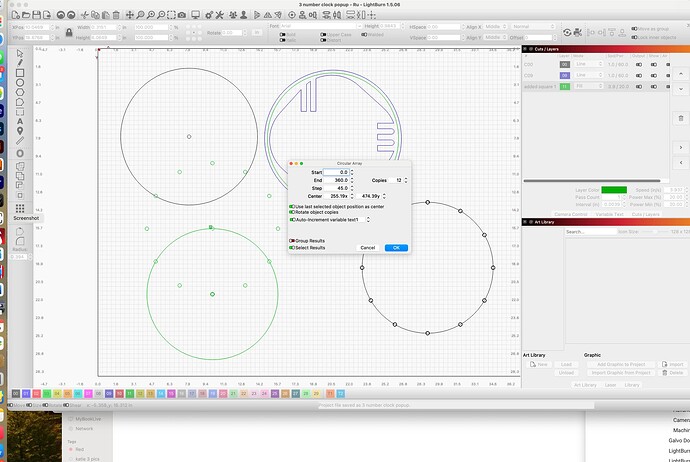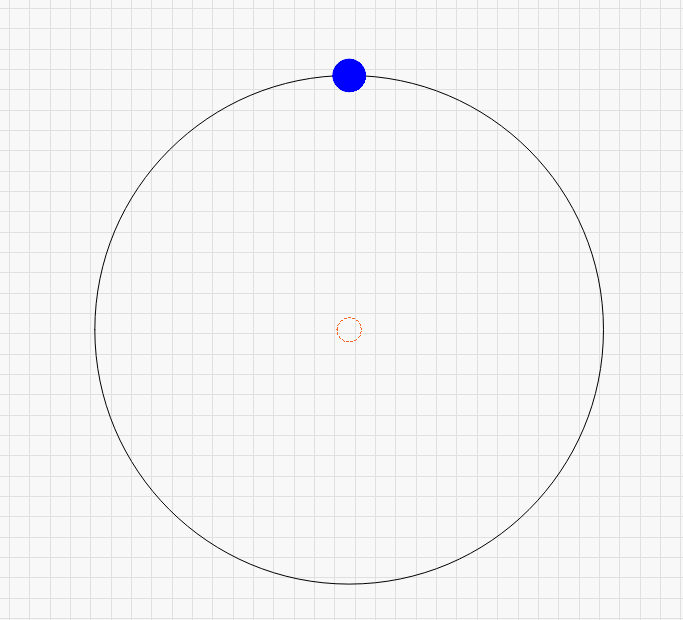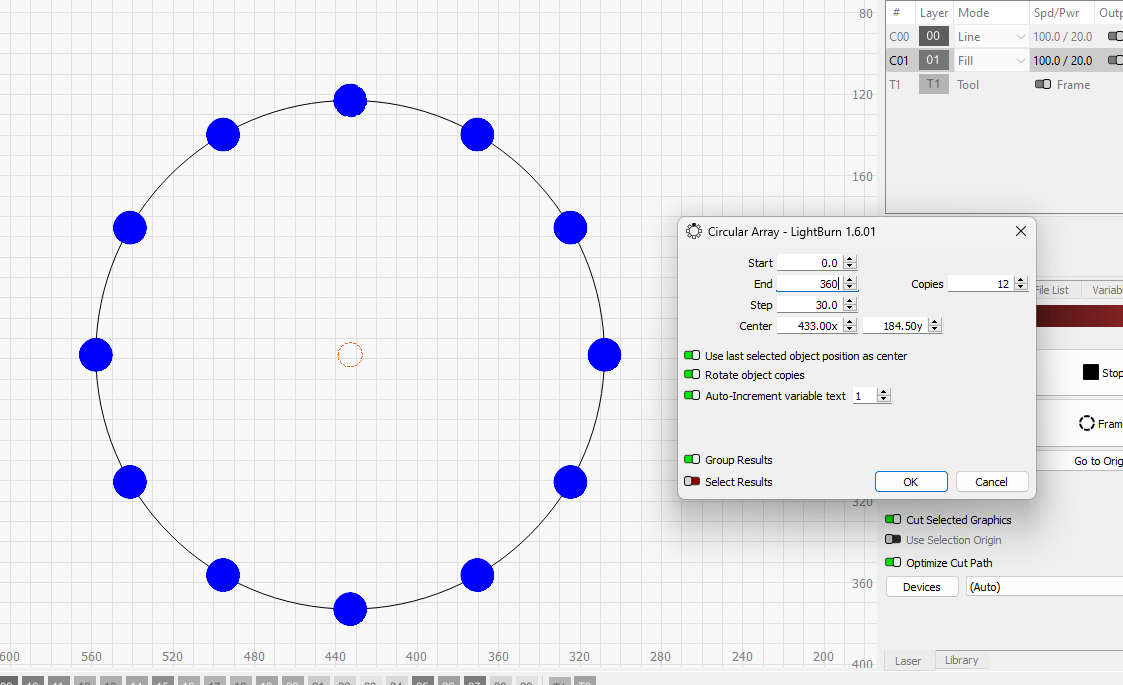Please take a look at my design. I am new to the radial array tool and am not sure how to set a center/outer shape
.
If you look at the clock to the right of the black circle there is a green circle as a reference. I copied it and tried to add 12 circles using the radial array tool. (green circle)
I am trying to go off this article. Modifier Tools - LightBurn Documentation.
The way I seem to understand this article is you need a center that is defined by a shape? …then you have to link it to the actual shape you are trying to make into “x” number of copies into a circle?
Anyway, my array of little circles keeps radiating around the top of my green circle and not sitting on the circle (fully centered). It is not that annoying, because they are grouped and I can drag them onto the circle like the circle to the right in red. Then I just deleted the center circle.
How do I set this tool to build an array around or inside a circle? What do I seem to be missing?
Thanks.
3 number clock popup_backup.lbrn2 (53.0 KB)