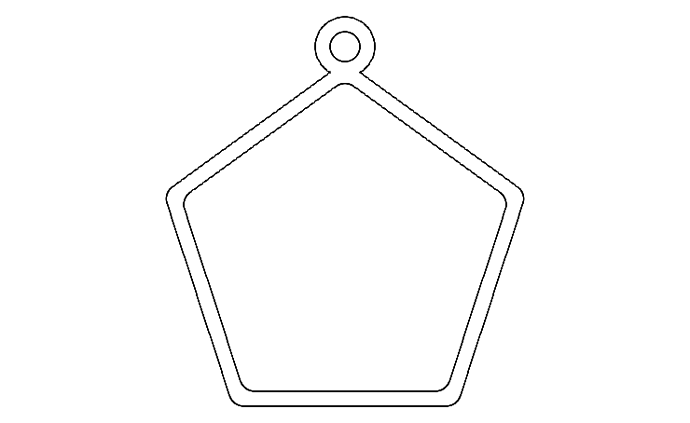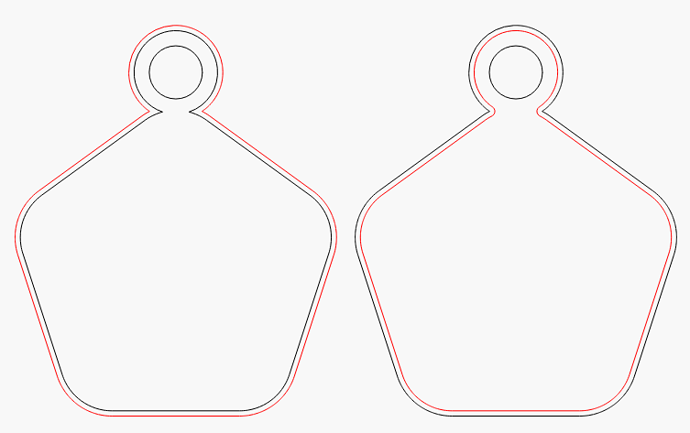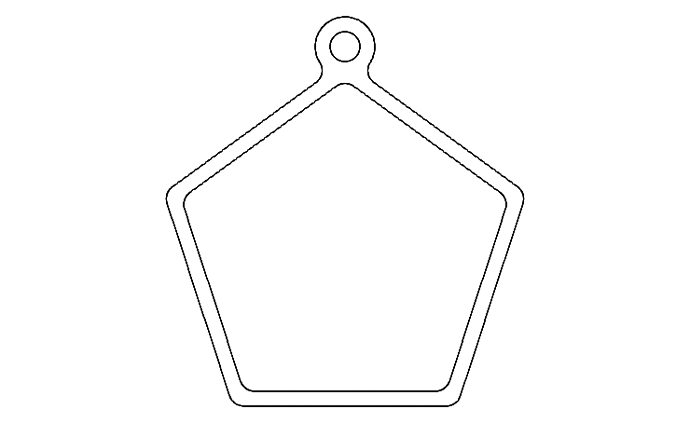Hi, I want to create a radius where the circle meets the pentagon instead of the sharp corner. I can radius the corners of the pentagon no problem.
I’m wondering if there is a way in Lightburn I can do this please? I did notice a closed topic (Aug '20) on creating lines that are tangents to circles etc and wondering if it is a feature at all that I’ve missed it in the latest version of Lightburn 1.0.06.
I’ve tried creating another circle and moving it in etc but not having much success at deleting the “unwanted” parts.
I’ve seen a closed post on rounding corners of any shape but can’t get it to work. I offset inward OK but when I offset outward, it goes back to the original sharp corner.
I have an Emblaser Core.
Thanks
That’s not currently possible with LightBurn. Only straight lines are supported.
Hi, After posting my original question, I relooked at the solution posted by Lightburn Oz for the rounding corners of any shape. I couldn’t get what I wanted to end up with the solution posted so thought, if I offset outward first and then inward, what would happen.
It worked.
(Thanks, I just saw your answer Oz)
Great support thanks.
This topic was automatically closed 30 days after the last reply. New replies are no longer allowed.