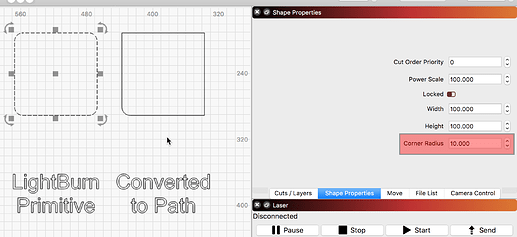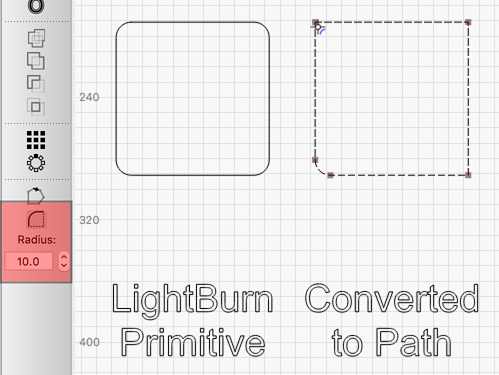How do I create a box with radius corners? I see the “radius” tool, but can’t figure out how to apply it.
If the box shape is a LightBurn ‘Primitive’, a shape drawn using the LightBurn tool, you can adjust all four corners at the same time from the ‘Shape Properties’ window.
Otherwise, ‘Convert to Paths’ then you can radius a corner using the 'Radius" tool for a single corner at a time. Notice the cursor change when hovering over a corner.
EDIT: I need to read our own information! Sorry.
Our 0.9.12 release notes: - [Oz] Radius tool will now auto-convert rect or polygon to path if necessary
1 Like
Perfect! thanks for your help!
This topic was automatically closed 30 days after the last reply. New replies are no longer allowed.