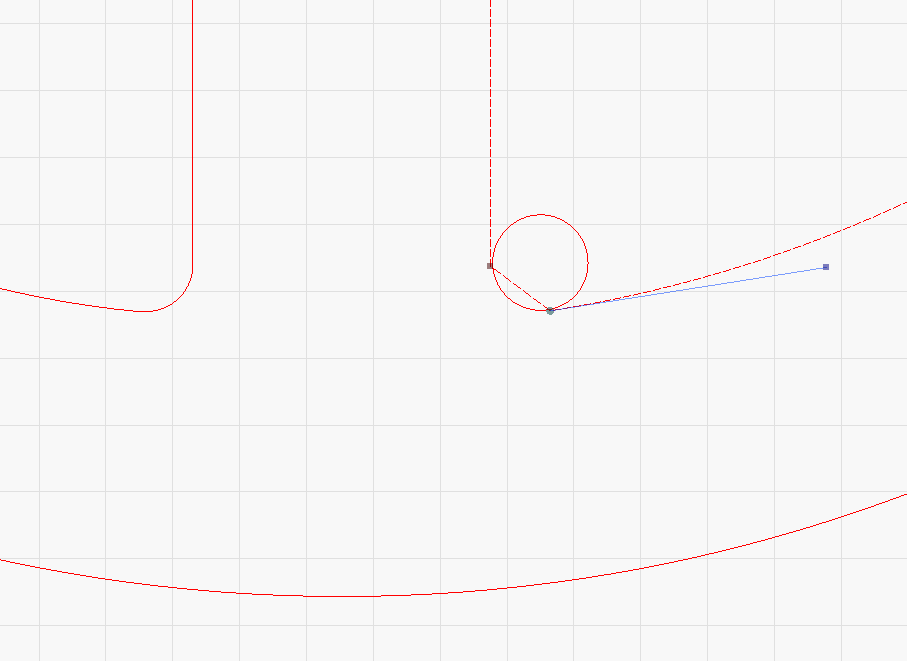Hoping someone out there has experienced a similar problem. I cannot seem to use the radius tool as when I hover over a corner, it displays the crosshair, however it will not create the radius. I have limited the size of the radius to ensure it is not greater than the size of the object. etc.
submarine yolk travis.lbrn2 (59.1 KB)
Per the Radius tool doc:
Radiuses can only be applied where straight (vector) lines meet in a connected corner, and where there is room for the radius to be applied.
Those corners have a straight line meeting a curve, so the Radius tool isn’t usable.
What you can do is use the Node Editor tool:
- Insert a pair of nodes maybe a millimeter on each side of the corner
- Delete the corner node
- Drag the resulting straight line into a suitable curve
It’s not as easy as clicking the tool, but it might suffice for a few curvy corners.
You can try the Smooth option, but it tends to produce exciting results on acute corners: Ctrl-Z is your copilot.
Thanks… I will try that.
This topic was automatically closed 30 days after the last reply. New replies are no longer allowed.