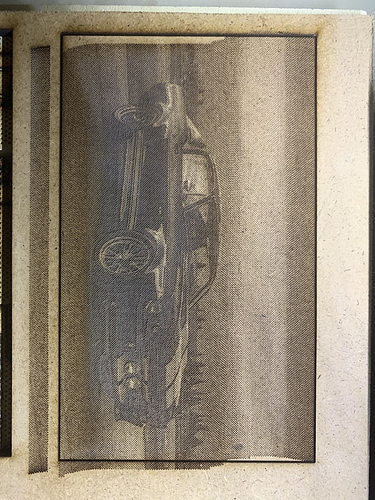When I print the image it doesn’t make a square but instead goes randomly to the left or right. When it was finished it cut out a cm more to the riht then was needed so I lost a piece of my image and the right side is messed up. Is there anything that I can do to fix this?
Slow down, or use Cluster firmware.
Smoothieware can only process about 800 gcode instructions per second. With the 0.1mm default interval in LightBurn, that means about 80mm/sec is the max speed before Smoothieware starts to overload and miss steps. Run the image at (or slower than) 80mm/sec, or install and enable the Cluster firmware we made for C3D.
thanks for the quick reply!
I added the new firmware and enabled the smoothie clustering, unfortunately I still get the same result. I used the same settings and image as the previous one (300mm/s).
300mm/sec is too fast. Even with Clustering enabled your limit will be about 250mm/sec.
oke yes that makes sense and gave it a try but still it isn’t a straight rectangle. when I used the dither mode on 200mm/s it was a nice straight rectangle but when I used newsprint it did move again.
loose belts??..
Probably not loose belts, but could be that the motor current setting for the X axis is a bit too low for the speed & accel being used. Newsprint mode clusters the shading in a way that reduces the amount of GCode, so even stock Smoothieware can go 200mm/sec with that, so this is more likely a config issue now.
ohh thanks a lot! Any tips of how I need to tune this?
Motor current values are in the config.txt file on the SD card. Edit with Notepad. I can’t recall the maximum for them, but the values are ‘alpha_current’ for the X motor and ‘beta_current’ for the Y. Check to make sure your X axis rail is smooth and doesn’t stick anywhere, just to make sure it’s not a mechanical problem. Increase the alpha_current value by about 0.2 and try that.
I’d post on the C3D forum about this as well - I don’t know the maximum numbers for the current values, and you haven’t said if you have the new LaserBoard or the older C3D Mini. The Mini has step-stick drivers on it, and those you have to adjust manually (with a small screwdriver when then board is powered off). The LaserBoard has drivers included on the board itself, and they can be adjusted with the current settings in the config file like I said above.
This topic was automatically closed 30 days after the last reply. New replies are no longer allowed.