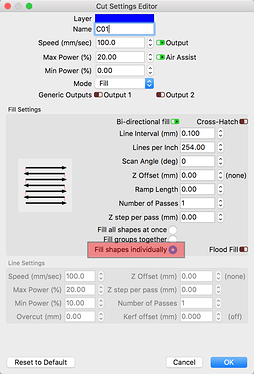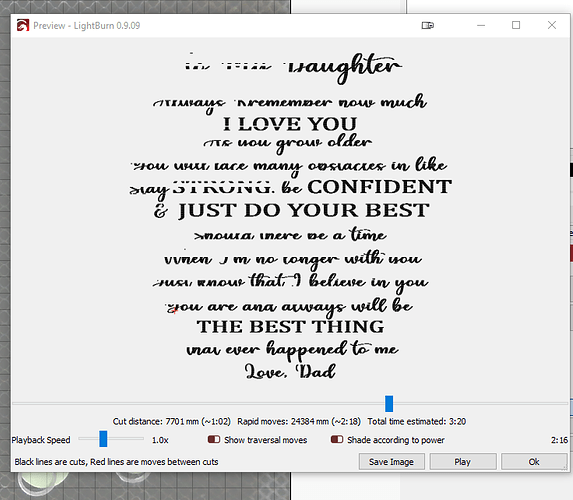I created some text…turned it to curves and ungrounded it so I could change some of the words to a different font then grouped everything back together…when I try to fill engrave it it bounces all over the place and does 1 word at a time…I’ve tried changing all of the optimization settings with no help. I even tried typing a single line text of 3 words and it engraves 1 word at a time.
Not all of them. Based on what you have provided (you didn’t share what settings you are currently using), I am going to guess you have ‘Fill shapes individually’ turned ON (green). That will fill each shape “individually” before the laser moves to start the next.
Could that be your issue?
i had tried that…it makes it worse…the attach pic is after the first pass it then does a second and third filling in the small skipped areas
figured it out…it was the flood fill option on the cut settings…thanks
After looking at the Preview you posted, I now “see” the issue. Yes, you have ‘Flood Fill’ turned ON (green). Don’t do that. Flood-Fill is intended for speeding up the process of cutting a job with a lot of open or white-space, think picture frame.
This topic was automatically closed 30 days after the last reply. New replies are no longer allowed.