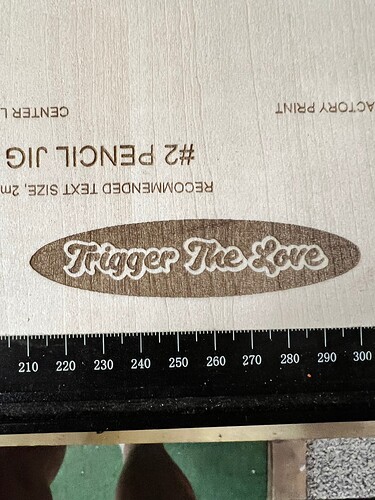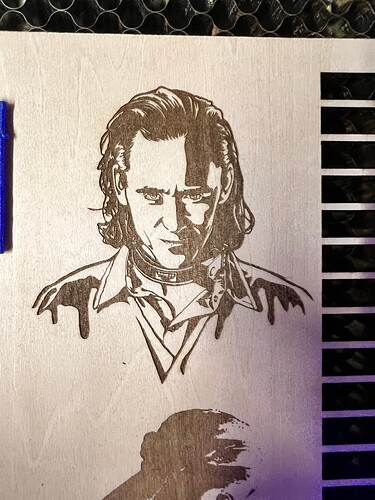Trying to figure out why my machine will engrave excellent using vectors, but, when using rasters the x or the y axis overshoots in places and the pic comes out wavy and distorted on the edges… Below are the pics with one being the raster images and the other two being the vectors… I’ve done everything I could think of to solve this issue… Belts are tight, frame is square, diode module set tight with eccentric screw, etc… Can anyone point me in the right direction? Using Lightburn with a LaserTree 10w diode module…
Have a look at the transversal lines (red) in preview window, a common cause of this is Over scan setting not being turned on.
I’ve tried with overscan on and off… Same results…
Previews look good with no distortion… I thought it it might be the control card but I swapped it out to a new one and it still produces distortion on raster files (png, jpg, bmp) only…
Additional info: The overscan produces the same results whether on or off… If you notice on the two rasters in the same pic, one is on and the other is off… The entire line(s) are being shifted either left or right and making the entire pic wavy, not just the edges… This is happening on both the x-axis at 0 degrees and the y-axis at 90 degrees… I’ve found the same wavy lines in any degree I engrave at… It seems that the image is being distorted from Lightburn because I have ruled everything else out. The belts are good, the module is secure and tight on the x-rail, happens on two different control cards, different USB cables, and, when doing vectors, the outcome is spot on with no wavy lines or distortion…
This topic was automatically closed 30 days after the last reply. New replies are no longer allowed.