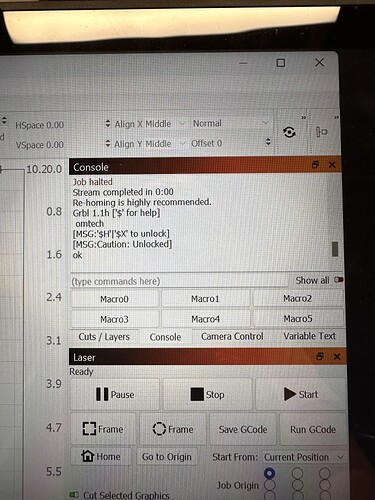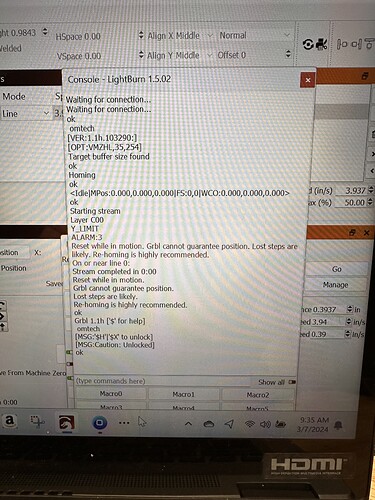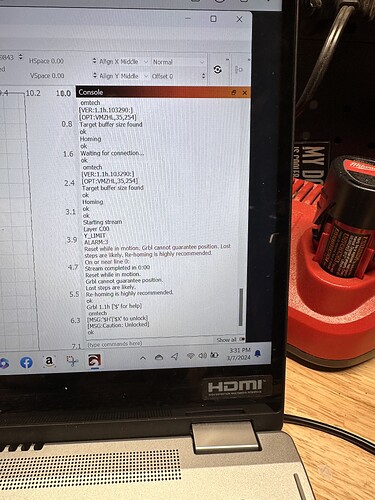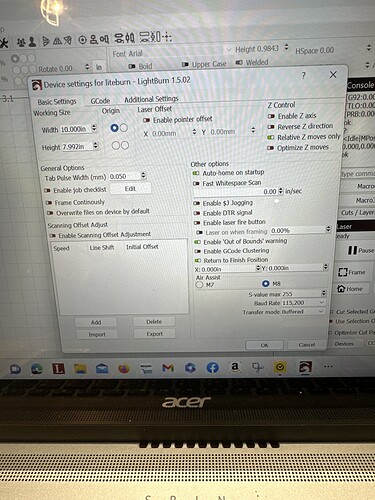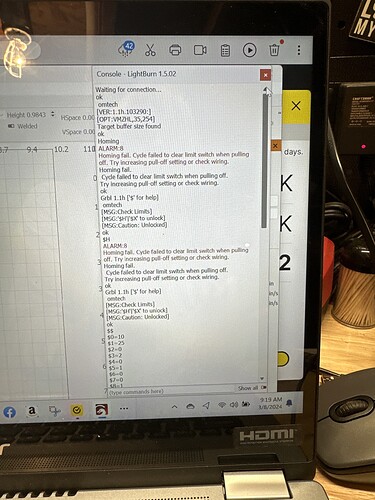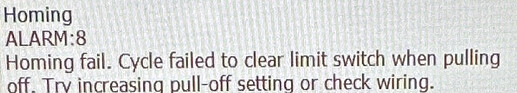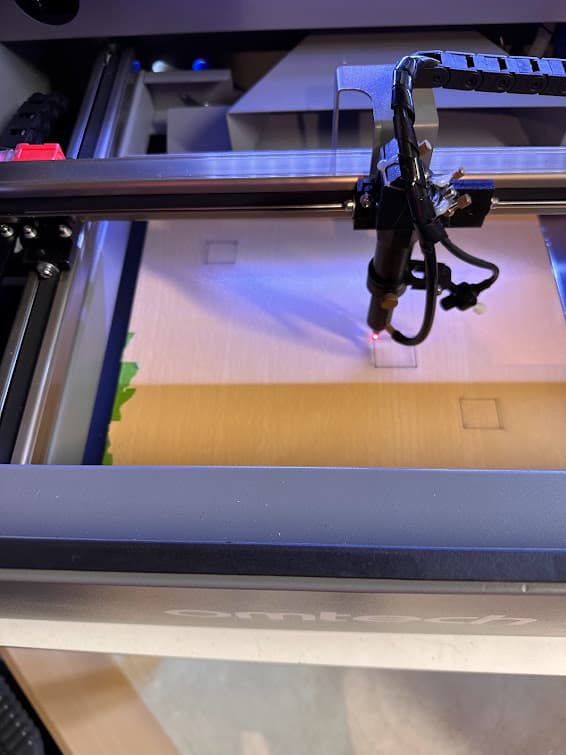So I have an OMtech 40+ 40w C02 laser engraver and I have tried both GRBL (which was software it came with) as well as Lightburn (which is what I want to use. Every time I try and create something it starts off but I soon get re-homing recommend. I can’t find anything on line as to why this is happening. My laser status also says
‘off’ on panel. I have had a someone look at it that has OMtech and he doesn’t know either. I am including pictures and hope can get solution from this wonderful group. I have unplugged, checked wiring, and rebooted computer. Nothing please help!
口
Might try start from absolute coordinates.
There’s likely something earlier in the Console output that’s the actual cause of the issue. Can you run a very simple job and capture the full output of Console and copy/paste here please?
It looks like you’re running up against the Y-limit switch. Can you see this?
Can you try using Absolute Coords as the Start From mode?
Also, check the jogging controls in Move window, do they work as expected? Down moves down, up moves up, left moves left, and right moves right?
So I switched to absolute coords and when checked moves if I hit up my laser goes down and down my laser goes up!!! Left and right are good. Here is my last message on console when I tried to create again. Yes I do see Y limits.
So you need to reverse your Y direction.
In console you can enter $3=2 to change Y direction.
Possibly not. This may be an issue of Origin setting.
@Wheeling1964 can you take a screenshot of Edit->Device Settings.
Also, please run these commands in Console and return the full output. You can copy and paste the output as text.
$H
$$
$#
?
Here’s the info. I did try
Here’s the info, I did try $3=2 but didn’t change anything.
Sorry couldn’t get all in one picture. Thank you for your help also.
Did you make note of what this was configured to prior to making the change?
The console messages indicate that your machine is not homing properly.
I assume your machine homes top-left. Is the laser head moving to the top-left and going through a full homing cycle? It should connect with switches at top and left, then pull-off, and then touch the switches again, and then pull-off for a final time.
I’m noticing at least one configuration issue in Edit->Device Settings. Can you change the value of S Value Max to 1000. This needs to match the value in $30.
Well it was on top left, now it is going to top right and once there banging on the rail.
Waiting for connection…
ok
omtech
[VER:1.1h.103290:]
[OPT:VMZHL,35,254]
Target buffer size found
ok
Homing
this is what it is showing in console and I did fix the 1000 in devices. Any ideas?
Possibly from changing $3 value. If you don’t know what it was before then try changing to this:
$3=3
Make sure the machine homes properly. Then rerun the commands I listed in post #8.
So I did that and is homing back to left and it goes there and adjusting where gets to rail pulls back, over and then back so three clicks. Here is what the console is saying after entering values from before:
ok
omtech
[VER:1.1h.103290:]
[OPT:VMZHL,35,254]
Target buffer size found
ok
Homing
ALARM:9
Homing fail. Could not find limit switch within search distance. Defined as 1.5 * max_travel on search and 5 * pulloff on locate phases.
Homing fail.
Could not find limit switch within search distance.
Defined as 1.5 * max_travel on search and 5 * pulloff on locate phases.
ok
Grbl 1.1h [‘$’ for help]
omtech
[MSG:Check Limits]
[MSG:‘$H’|‘$X’ to unlock]
[MSG:Caution: Unlocked]
ok
$3=3
ok
ok
$H
ok
$$
$0=10
$1=25
$2=0
$3=3
$4=0
$5=1
$6=0
$7=0
$8=1
$10=1
$11=0.010
$12=0.002
$13=0
$20=0
$21=1
$22=1
$23=1
$24=200.000
$25=3500.000
$26=250
$27=3.000
$30=1000
$31=0
$32=1
$33=4000
$34=0
$35=5
$36=100
$40=1
$41=1
$42=0
$100=157.500
$101=157.500
$102=157.500
$110=18000.000
$111=18000.000
$112=18000.000
$120=2000.000
$121=1500.000
$122=500.000
$130=300.000
$131=200.000
$132=300.000
ok
$#
[G54:0.000,0.000,0.000]
[G55:0.000,0.000,0.000]
[G56:0.000,0.000,0.000]
[G57:0.000,0.000,0.000]
[G58:0.000,0.000,0.000]
[G59:0.000,0.000,0.000]
[G28:0.000,0.000,0.000]
[G30:0.000,0.000,0.000]
[G92:0.000,0.000,0.000]
[TLO:0.000]
[PRB:0.000,0.000,0.000:0]
ok
?
<Idle|MPos:0.000,0.000,0.000|FS:0,0|WCO:0.000,0.000,0.000>
ok
This is indicating that it’s still not homing correctly. In this case it’s saying that it’s searched as long as currently configured to search and still hasn’t actuated the limit switches.
Can you manually move the laser head to top-left and make sure that you can distinctly confirm that both X and Y switches are able to be actuated?
If so, then manually move the laser head to the middle of the bed, then rerun commands form Post #8 and return results please.
Please also test jogging controls. They should be back to what you had before but I’d like to confirm.
So I video the manual movement and when I manually moved the laser over it hit the red unit turning on the light. Is that what you mean by it being actuated? Sorry very new to laser info. If is will do the remaining steps. The jogging left to right works perfectly but up and down our still reversed. Up=down and down=up.
Sorry it turns light off when hit it
Some switches have lights that turn on or off when actuated. This will depend on the type of switch.
You should have discrete switches at the top and left, for Y and X axes respetively. So make sure that both are actuating.
If you have a mechanical switch, you should be able to hear it actually click on.
Let’s correct the movement directions. Please run these in Console:
$3=1
$23=3
The first command inverts Y from what you have currently. That will, however, also invert homing direction. In order to preserve homing to still go to top-left, the second command re-inverts the Y for homing.
Assuming the original homing issue gets sorted out, this should now correct jogging and overall orientation of the laser.
Set Start From mode to Absolute Coords, then try creating a simple rectangle shape at top-left of workspace. Then run a test frame. Does the frame location on the bed match the location on screen? Then move rectangle to lower-right of workspace. Then rerun frame. Does the frame location show on bottom-right of bed?
OMG! it did it! You are amazing! Now I need to see where to set speeds at for my wood! thank you so much!