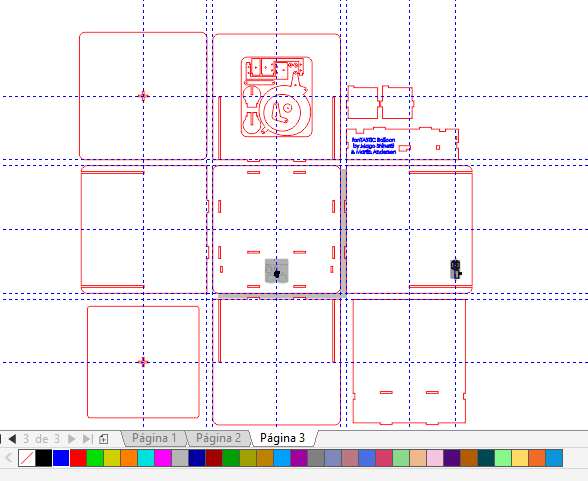Ive made a palette for Corel Draw with the colors used by LightBurn.
Just import the palette and apply the colors to your shapes. When exporting to Lightburn the color settings will remain, saving you time to set up your cuts.
I cant upload XML files, so just do the following
- Download the .txt file attached
- Rename the file from “.txt” to “.xml”
- Import the color palette in Corel Draw
- Use it!

Lightburn color palette.txt (2.1 KB)