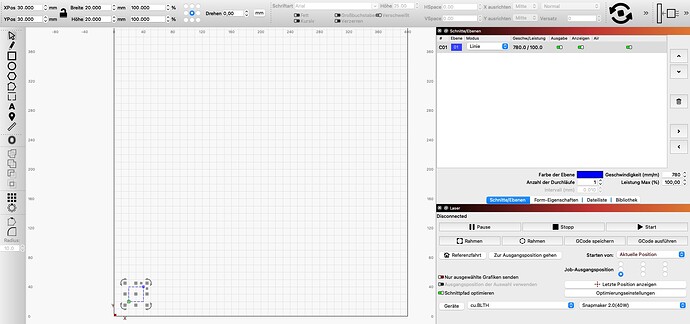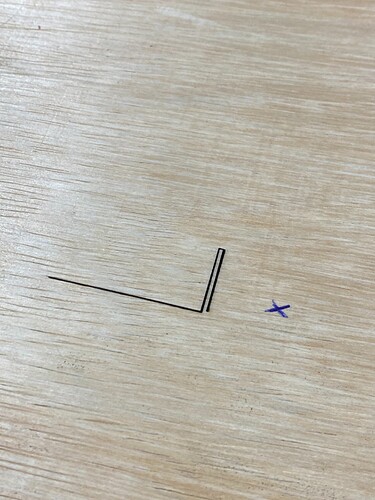Hi all,
I have been using the Snapmaker with Luban for Laser Work before. This still works. Because of the huge Lightburn Featureset I decided to move to Lightburn. However I expierence some issues that I just do not understand:
I imported the profile from Snapmaker Wiki (https://wiki.snapmaker.com/general/manual/use_ray_with_lightburn_guide)
For my testing I draw a 20mm x 20mm rectangle and want to cut this out of a piece of wood:
When I save the GCODE to a USB drive and start the job on the snapmaker I have three issues:
Issue 1: from the settings in Lightburn I would assume that the boundary starts at the lower left corner of my current laser position. However in reality the current laser position is the center of my boundary
Issue 2: the boundary is way larger than the project would suggest (2cm x 2cm)
Issue 3: the result has nothing to du with my square in the test file:
I uploaded the videos to we share: https://we.tl/t-siOrgyQhQ7
I hope somebody can help. I really have no more ideas what to do.
Thanks,
Filip