How do I turn on the red dot pointer? Can’t find it anywhere.
This would depend on what machine you are using… however for the vast majority… the red dot pointer is always on. For Fiber Lasers, that might be different.
Just my $.02.
My laser is a Creality Falcon 2 12w. Do you know if a red dot pointer for that model is even available?
Ah… That makes a difference. I come from the CO2 laser world, where they’re more common for sure. I don’t believe your diode laser supports a red dot indicator.
I was advised on the Creality forum that I could use the “Move” screen to show the laser dot on the material, using a very low power setting. However, my "move screen doesn’t have the boxes in the lower right side for “power” and “fire”. I just updated to 1.5.01. The Lightburn documentation files show it but I just don’t have it. See screenshot below.
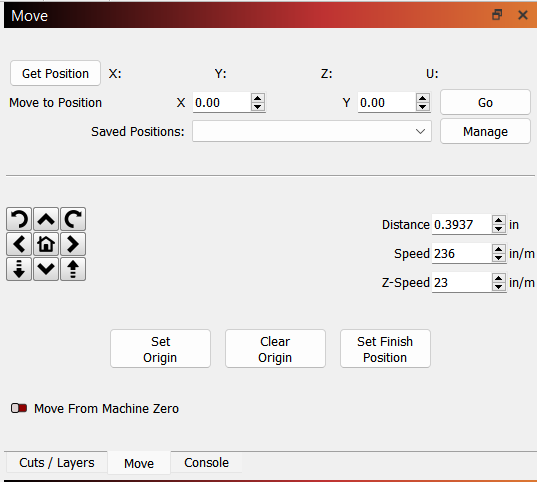
Fire button must be first enabled in Edit->Device Settings.
That worked. THANK YOU.
This topic was automatically closed 30 days after the last reply. New replies are no longer allowed.