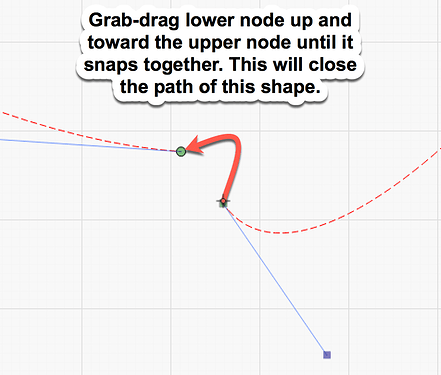Is there a way to Rejoin nodes that I split using the break command
‘Edit’→’Auto-Join selected shapes’
I do not have that option available to me
I would need to see the art you are trying to join. You can also enter ‘Node Edit’ mode and drag one node to snap to another. Show us what you are working with and we can go from there.
Don’t know how to show you. Is there a way to control the node handles separatelyProlbem.lbrn (9.2 KB) Trying to join the bottom node back together
Figured out doing the node handles separately ( press C ) but still can’t join the bottom node that I split apart by pressing B
I do not fully understand this file but I can get it to work doing the following.
- Select the entire shape
- Select ‘Arrange’→’Break Apart’ (ALT-B)
- Re-select entire shape again and select ‘Edit’→’Auto-Join selected shapes’ (ALT-J)
- Then select ‘Edit Nodes’
Grab and drag the desired node until it snaps to the next closest node (up and toward the left).
Resulting in a closed path shape. You can check using ‘Edit’→’Select open shapes’ to see if it is selected.
THANKS for the info
There are still cases where the way we represent shapes internally can make it hard for the code that joins stuff. Using Break Apart followed by Auto Join will clear this up for now. For the future we’re working on changing the under-the-hood way we store shapes, but that touches nearly everything in the app, so it’s not a small change.
This topic was automatically closed 30 days after the last reply. New replies are no longer allowed.