I have a square that I want to Remove the top porition after I draw a line where I want it to end. What is the process to do this
Thankyou
I have a square that I want to Remove the top porition after I draw a line where I want it to end. What is the process to do this
Thankyou
If you have a square already, you can adjust its size using the object Width and Height controls.
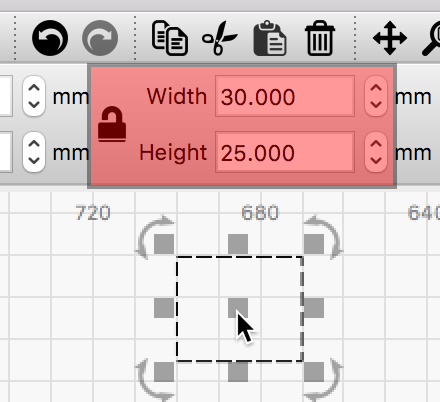
If you are trying to do something else, please provide greater detail as your wording can be interpreted in several ways.
It is the side of a case and the sides and the bottom have tabs and I want to shorten the side and not change the sizes other than shorten it. was plannning on put a line where i want it and remove everything above that line. Thank you for your time
Use Convert to Path on the square, then use Edit Nodes, hover over the line to remove, and press ‘D’. You can see all the keys used for the Edit Nodes tool by hovering the mouse over the Edit Nodes button and pressing the F1 (help) key.
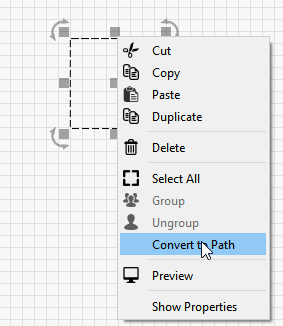
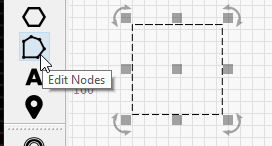
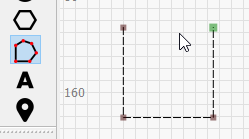
Thank you for all your help, followed your instructions and it worked as I wanted. Your advice was prompt, and it works, thank you lightburn
Ron
This topic was automatically closed 30 days after the last reply. New replies are no longer allowed.