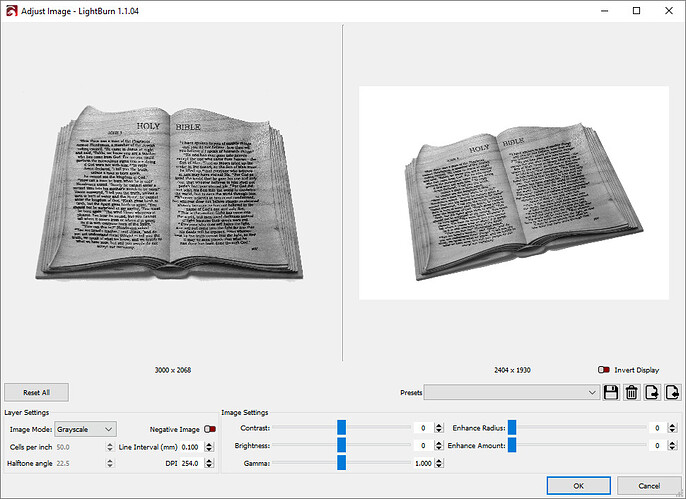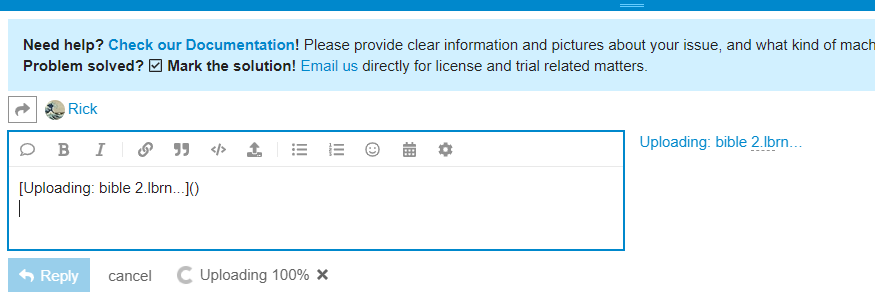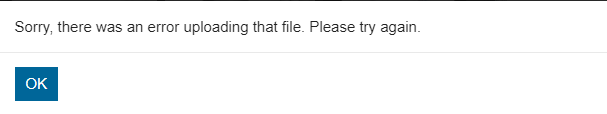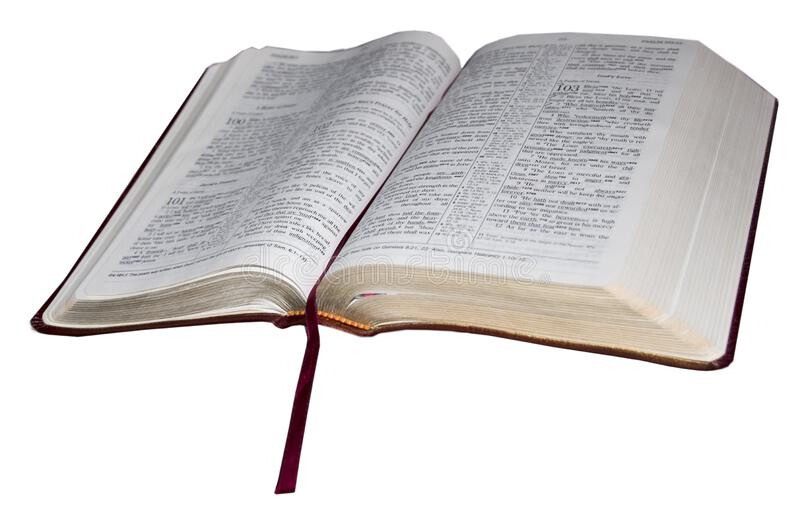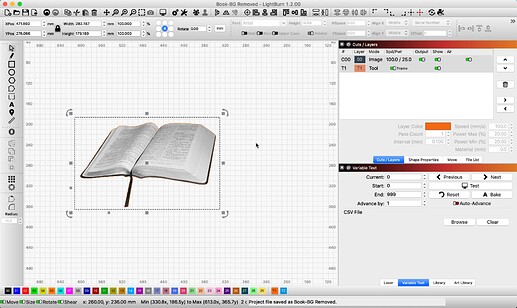I grabbed an image of a book that I would like to burn to put onto another piece. I only want the book with the text and an IMAGE of it seems perfect for my purposes. I pulled it into my image edit software and removed the background saved it as a .PNG file and brought it into Lightburn thinking that I would only get the book. As you see in the attached image on the right the background still shows up even tho not on the left side… Can anyone tell me how to get rid of that white space and just leave the book. The intent is to etch the book and then cut out around it so I can then glue it to another piece I am working on. I tried to include the lightburn file here as well, but it errored out. Am I using the wrong file format?
Please share what error you received. You should be able to just drag and drop the LightBurn file in-line with your post, or use the upload button.
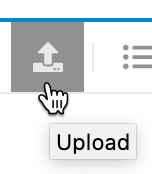
The website “Imagr” has a background removal tool as well as some other handy things too.
AND FYI I had deleted the original file so I just created a new one to see if it might work but the new one failed in the same way. As you can see it is a lightburn file which is the bible image
Here is what I did with masking out the background of a book image like yours.
Book-BG Removed.lbrn2 (367.7 KB)
I used the ‘Trace Image’ to produce an outline of the book, then used that to mask out the background. Have a go at that and let us know how you progress.
This topic was automatically closed 30 days after the last reply. New replies are no longer allowed.