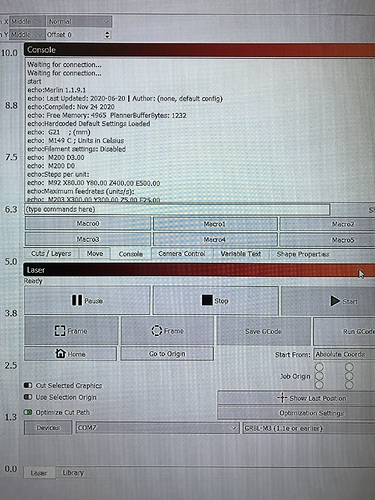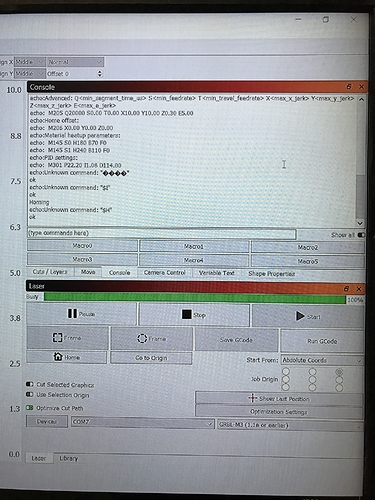Hey there, nice to meet you all, it’s a new user here!
LightBurn seems a great software but I can’t manage to make it work with my machine.
Ok, let’s back it up.
I’ve recently converted an old 3D printer to a laser engraver, keeping most of the mechanics and changing its electronics and firmware.
My current set up:
- Arduino mega 2560 rev 3;
- RAMPS board 1.4;
- Marlin firmware 1.1.9.1;
- chinese 2.3 W laser module;
- Repetier Host as control software;
- driver from Arduino IDE for USB communication with controller;
- LightBurn 0.9.19;
- Baud rate 115.200;
So far, i’ve configured Marlin to fit my machine’s specs and remapped RAMPS pin 9 to pin 44 in order to get a proper 5V PWM signal from D9 connector (formerly, 12V fan output) to control the laser module.
Everything’s fine (tested using Repetier Host for manual control, engraved some pics and logos using Inkscape plugins for g code conversion).
Now, I’ve installed LightBurn with its FTDI driver, added my Arduino-RAMPS-Marlin device (automatically detected as “GRBL-M3 (1.1e or earlier)” ) and connected to the same COM port as the one I use with Repetier.
It seems there are problems on the connection side.
First of all, when I connect the USB cable, Lightburn correctly shows the port in the drop down menu (COM7, in my case) but console is stuck with the same message “Waiting for connection…”.
The only way I get a successful connection is by first connecting with Repetier, shutting the connection, and then reconnecting with Lightburn (this time I get all the info’s from the controller on the console, as shown below).
And yet, even once the connection seems up and running, motors don’t perform any move when I send manual “move” commands from the related panel.
To sum up:
Connection via Repetier is successful, commands are properly executed.
Connection via LightBurn is not always successful, and when it’s ok, direct commands are not executed (no movements, no laser turning on/off).
Issues communicating with Marlin?
Issues on FTDI USB drivers?
Any ideas?
Sorry for this long post, hopefully exhaustive.
I’d really love to use LB, it’s amazing, but unfortunately useless if I can’t solve the problem…
Thanks