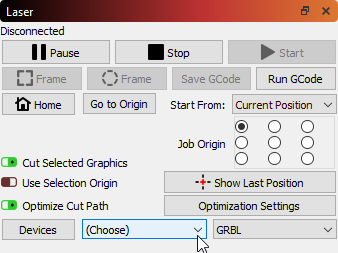I want to terminate my current Lightburn software program. I still have about 100 days left. I have removed the program from my computer and then downloaded it again. Same Problem.
- I am having issues with lightburn on my 64-bit windows 11 computer. I have tried so many ways to get the software to work and failed. My lightburn software is not working as it should. I cannot get rid of the program. Deleting it from control panel program uninstall will remove the *.exe program. I shut down the CPU. Turned the computer back on. To me the program should not be able to run, even if you have a saved *.lrbn file it should not be able to run. I did a search for anything associated with lightburn and deleted it. I even removed it from the trash bin. I did save a couple files on a SD card before shutting down (card is removed). I tried updating the software 10-15 times. You Tube is not much help in isolating my problem. My issue is When it is up and running: Loading, creating file, import, export WORK. Drawing tools work.
- It will not home. (USB cable replaced. It didn’t work. Machine turned on, YES all connections are all correct)
- Console (Waiting for connection). It cannot find my laser. I followed the instructions, even right click on device.
- Home, device, frame, pause, start, stop, go to origin not working. Console – Waiting for connection. START There was a problem sending data to the laser. The machine may be busy or paused.
I am willing to completely get rid of Lightburn If I only knew how. Then I would buy a replacement Lightburn program. When It is working it’s great. It has ben almost 5 weeks since I was using it. I am currently using xtool creative space. ICK!