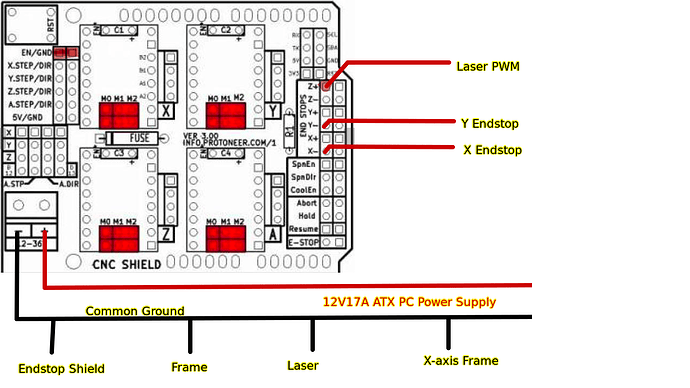I am still working on this. There is definitely some EMI issues, as well as things like safety door sensor that are enabled that i was originally unaware of. Ill be working it more tomorrow but i have gotten further since ground the heck out of everything. Ill did through and re-upload the firmware this weekend. Ill let you all know how it goes.
I finally got the grounding and EMI issues under control. Once I had that resolved I was presented with a new issue. Door safety triggered causing the job to stop. I used LaserGRBL to flash my Arduino. So I didn’t realize that the door sensor was enabled. This time I downloaded gnea grbl, disabled the door sensor, and flashed. Movement is okay now but when I try to Home the machine the motors just lock. Can’t be moved in either direction by hand. Based on this, I am curious if I got a firmware that is buggy. If this is the right firmware then what am I doing wrong??
I was using the wrong grbl version. I am using grbl-1.1h.20190825 now. I can home and move properly but now when it Homes it thinks it is at -400x-400y instead of 0x0y. I am set to lower left.
$$
$0=10
$1=25
$2=0
$3=2
$4=0
$5=0
$6=0
$10=0
$11=0.010
$12=0.002
$13=0
$20=1
$21=1
$22=1
$23=3
$24=25.000
$25=250.000
$26=250
$27=1.000
$30=1000
$31=0
$32=1
$100=78.120
$101=78.120
$102=250.000
$110=5000.000
$111=5000.000
$112=500.000
$120=250.307
$121=250.000
$122=10.000
$130=400.000
$131=400.000
$132=0.000
You likely want to enable zero origin on home option in GRBL if you’re going with a custom configuration.
I don’t see why you would have had the door sensor issue with the LaserGRBL flash, however.
Thanks! That fixed the negative home values and I can start a job again. But now I’m back to the job stopping once the laser fires. This is the console output from that job. No errors just stops. When it stops it still shows busy for the current job.
Starting stream
G00 G17 G40 G21 G54
G90
M4
M9
G0 X144.34Y181.303
Layer C00
G1 X142.335Y182.043S200F200
G1 X140.388Y182.85
G1 X138.501Y183.721
G1 X136.678Y184.655
G1 X134.922Y185.65
G1 X133.234Y186.703
G1 X131.62Y187.812
G1 X130.08Y188.975
G1 X128.618Y190.191
G1 X127.238Y191.456
G1 X125.941Y192.77
G1 X124.732Y194.129
G1 X123.612Y195.532
G1 X123.087Y196.249
G1 X122.585Y196.976
G1 X122.108Y197.714
G1 X121.654Y198.46
G1 X121.225Y199.216
G1 X120.822Y199.982
G1 X120.443Y200.756
Generally, that’s caused by USB disconnection or a power brownout at the GRBL controller, rather than anything on the LightBurn end of the wire.
Make sure that your power supply is rated for about twice the peak current draw of all the stepper motors and the laser head, plus an amp or so for the controller.
Okay. Hmm. I thought i got that resolved. Power supply is a 12 volt 17 amp ATX PC power supply. Usb cable is good quality with a ferrite bead. Ill replace both again but Im not convinced either of those are the cause since both have been replaced.
Agree with @ednisley. Power delivery and USB disconnect are the most common causes of these issues. Controller failure is a possibility.
Note that USB disconnect may not only be caused by a bad USB cable. Bad USB ports or any sort of electrical interference could cause the issue. Ortur lasers had a grounding issue that would cause static electricity to run down the USB cable and glitch the USB driver causing a disconnect. If your laser is not properly bonded and grounded that may be a cause although that’s not typically going to show as a shutdown immediately after firing.
- Does laser power affect the disconnect?
- If you disconnect the laser does the job complete without fuss?
- If you turn on the laser without motion does it disconnect?
- Are you able to put the laser module on its own power supply to see what happens? It’s possible that your laser module is drawing more current than the controller can delivery.
Thanks. Yeah, the same thing happens even with the laser disconnected entirely. I dont understand why I can jog to any point in the cut area without issue but when I run a job with or without the laser connected I get this disconnect. I have already run common ground from the power supply to the main part of the frame, the x-axis part of the frame, and the laser. If I do a continuity test, everything is connected. The controller is not supplying the power to the laser. That comes directly from the power supply. Just the PWM comes from the controller. I used shielded USB cables to make the endstop wires, and grounded one end of the shield to the common ground of the power supply. This is starting to seem like the controller freaks out each time the laser is sent PWM.
Question 3 was meant to cover this scenario. Can you fire the laser without movement? What happens?
And then for question 1, does laser power affect the outcome?
The goal will be in identifying the exact trigger situation.
I can fire the laser without issue. I tested from 5 to 20%. Changing the layer to 5% laser power makes no difference, it still just stops when its time for the laser to fire off during a job.
What if you set the layer to 0% power. Does the job complete?
Hmmmm… Yes, at 0% it runs the job
Can you incrementally increase power on the job? At what threshold does it fail?
Anything above 0% fails. I tried 1% and .5%.
If you fire the laser and then jog with the laser still on, what happens?
I can fire the laser @ 5% and move but the laser turns off when the move completes. Also, just started having homing problems again. No disconnects in the console window. It starts to home (moves about 1 - 2 mm) then stops. We can manually click the endstops to complete the homing but it wont complete on its own.
What happens if you wait it out? Does the homing time out?
Are you saying that you’re able to make one jogging move but then the laser turns off after the one movement finishes?
When the laser turns off, is the end state the same as when you run a job? Or something else?
I suspect you have either a failing controller or you’ve got something odd in the wiring, perhaps a short somewhere. I’m going back to you stating that the LaserGRBL firmware didn’t work due to the door safety feature. I don’t think this has posed an issue for others so something seems amiss, especially with these other symptoms.
Click FIRE button: laser turns on
Set Distance to: 10mm
Click the Right Arrow: moves 10mm, laser turns off
Once laser turn off: Lightburn shows Busy and I am unable to do anything until I exit and re-open Lightburn. So, yes, the same as when I run a job.
I’m guessing that we don’t really suspect the shield itself of being an issue but possibly the Arduino Uno is? Otherwise, I have something really strange with my wiring? so… Replace all wires , replace Arduino Uno, re-verify proper grounding/shielding?
I guess the PC I’m using could be the problem? I could try my laptop…