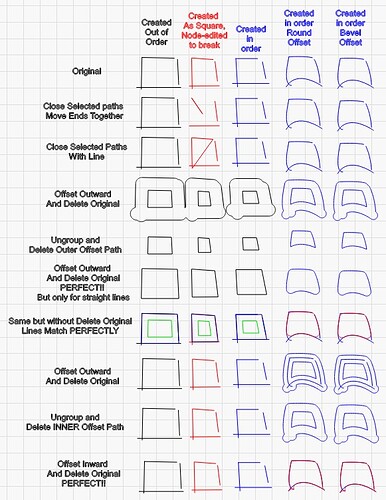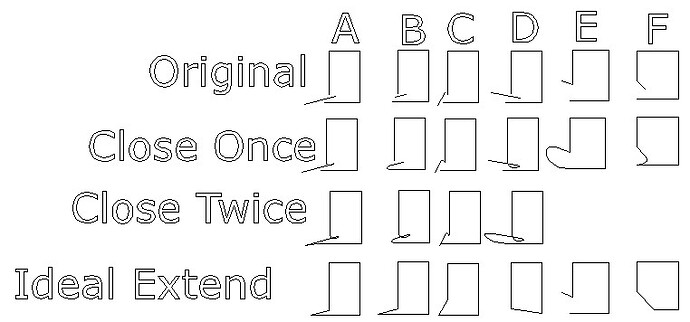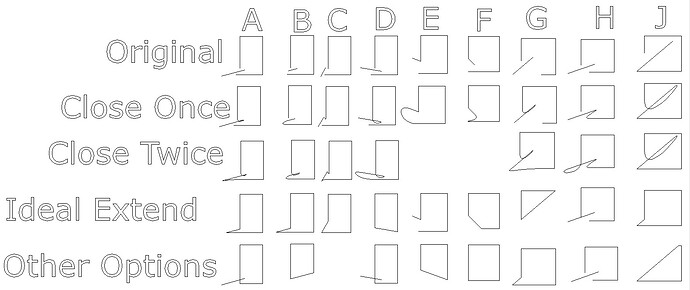Or better yet, put it under Tools as an option for Close Selected Paths.
Close Path (no tolerance) has no effect on any of these
Close Path with Tolerance rarely works for me. It will break if the vectors are created out of order, and doesn’t do what most people want which is extend/trim to intersection.
Note the below. For each figure, the top left corner is coincident endpoints.
Bottom left corner is corners crossing over, which need to Trim.
Bottom right has one vector which needs to Extend to intersect the other first, but then other vector needs to be Trimmed past the intersection after that intersection is created
Top right needs both vectors to Extend simultaneously until they intersect and stop there
Then we have similar examples, created in order but made of curves
The Join with Tolerance just doesn’t work most of the time. This seems to be due to inability to handle out-of-order vectors, but there is no control over vector order so it may be irreparable. It ended up out-of-order even when I tried to be sure it wasn’t. If anyone knows how to fix this please let me know.
Rather, Offset Shapes turns out to work with non-closed shapes, and it’s awesomely useful, but you have to pull multiple steps and adjust Offset so the gap creates a simple corner, but a large enough offset can break small or acute angle features.
The first examples:
- Do Offset (inward or outward does not matter, since it’s lines not a closed shape it will create both) with Delete Original.
- Ungroup and Delete the outer path
- Do Offset Outward by SAME amount with Delete Original
Then we do the same but use the outer path, in 2. Delete the inner, in 3. Offset Inward
It’s not ideal with curves, but the Join operation just isn’t reliable enough and pretty essential
Why not have an option to do all 3 ops at once?
But really, high priority here- why not fix Close Path? I’ll cover this in another post