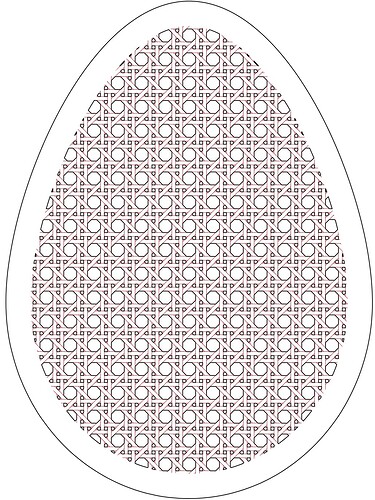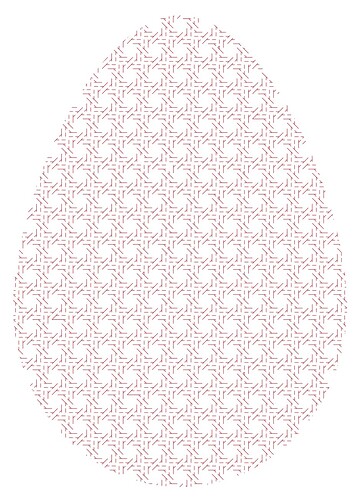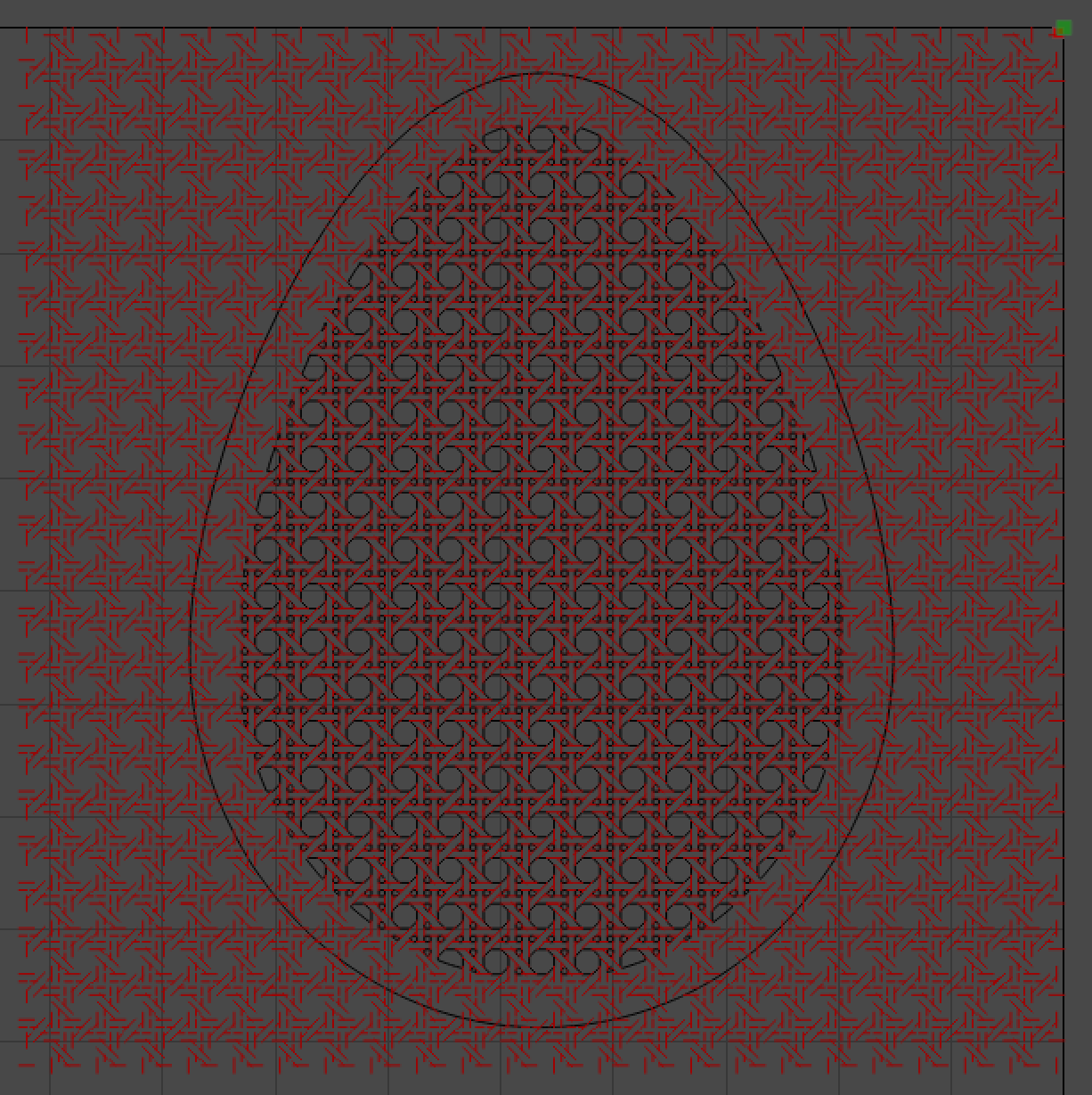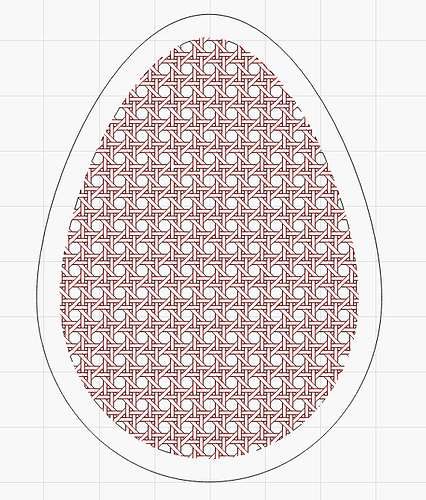I’m working with the surprisingly popular rattan cane weave pattern. My pattern is not just the holes to be cut all the way through, but also the vector score lines where, in a real weave, two strips overlap.
I want to apply that pattern to the inside of an egg shape.
The holes are no problem. They are actual shapes. Boolean of shapes is supported. It’s the vector score lines that are giving me fits. I can easily accomplish this with a clipping mask applied to my path, but Lightburn ignores the mask.
This is what I’m trying to achieve (screenshot from Inkscape):
Same thing, with just the score lines, not the cuts.
When I drag my SVG in to Lightburn, the clipping mask on the score lines is ignored:
I don’t know how to achieve this without hand-editing node-by-node, which is unreasonably time-intensive for this job. I don’t know of any software that supports boolean operations on a path (my score lines) and a shape, since this is more easily accomplished with a clipping mask.
Here is the SVG for your analysis.
Ideas? Please help.