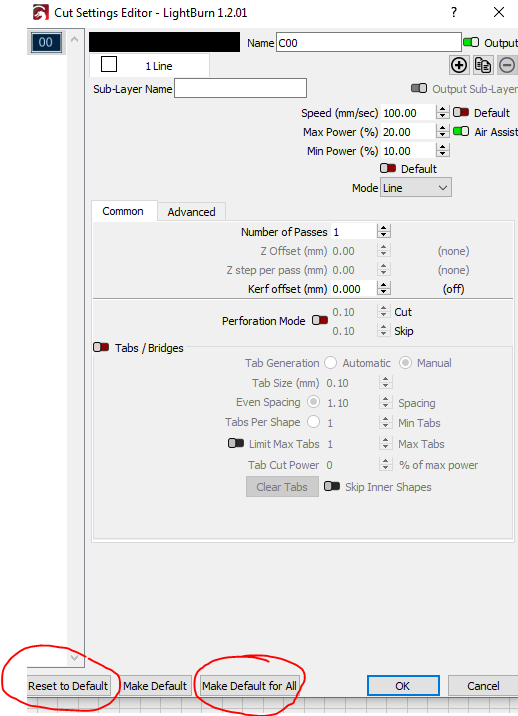Is there a way to reset lightburn to it’s original state. Everytime I buy a file it uses the colors that I had setup for which messes up the design. I want to get back to the way it was when I bought it
Yes. But based on what you’re saying I don’t think that’s going to get you what you think it’s going to get you.
What files are you buying? Note that unless the files you’re buying are in .lbrn of .lbrn2 format they won’t include cut settings so they’ll need to be set no matter what.
There’s no magic to the base settings. I believe the non-configured state is 6000 mm/min at 20% power with line mode.
Is there something specific you’re trying to achieve?
In the Cut Settings editor, Click the “Reset to Default” button, then click the “Make Default for All” This will reset all of your layers to their factory default settings.
The “Reset to Default” may only work if a default was ever actually set at one point. So would need to be set once. Unless that behavior has changed.
This topic was automatically closed 30 days after the last reply. New replies are no longer allowed.