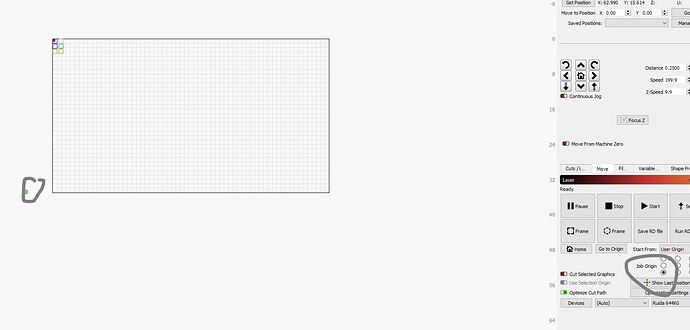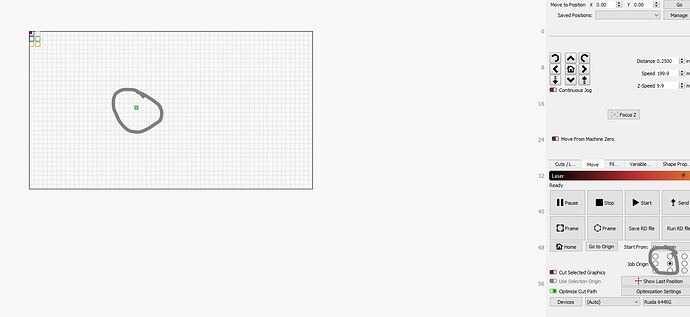Lightburn 0.9.20
Riuda RDC6455G
I tried searching this but wasn’t sure if I was asking the correct thing.
When using Cut From Current Position Or User Origin the green cut from origin square is outside the boundaries of my cutting table and much larger than the actual part . Depending where I set the start position this pushes the part outside the cut boundaries and always starts the cut at a position other than selected. Absolute CoOrd is correct. I started with a clean slate to make sure I didnt accidently draw something somewhere that was causing the issue but I get the same result. Tried restarting the program with no change.
Is there someway to reset or reposition that origin?