Hello all. I’m brand new here and brand new to LightBurn. I’ve been a CNC guy for several years and run CAD programs for my day job.
I’ve just purchased my first stand alone laser (I have a head for my CNC but that is super slow) and am trying to get the hand of LightBurn before it arrives. I’m noticing that DXFs are scaling down dramatically when imported. I’m pretty sure they are coming in in mm instead of inches. I took one measurement and it measured 10mm where it should have been 10inches. Is there a setting somewhere to convert them?
Go to Edit->Settings->File Settings. DXF import settings are found there.
Thank you!
- Draw a circle, hold down shift while dragging to force circle
- Use the information at the bottom of the screen to get to the right size before releasing mouse. Or, resize circle using Numeric Edits toolbar.
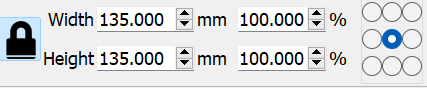
Enable padlock to retain aspect ratio.
The 9-dots selector determines the relative location from which edits are initiated.
This topic was automatically closed 30 days after the last reply. New replies are no longer allowed.