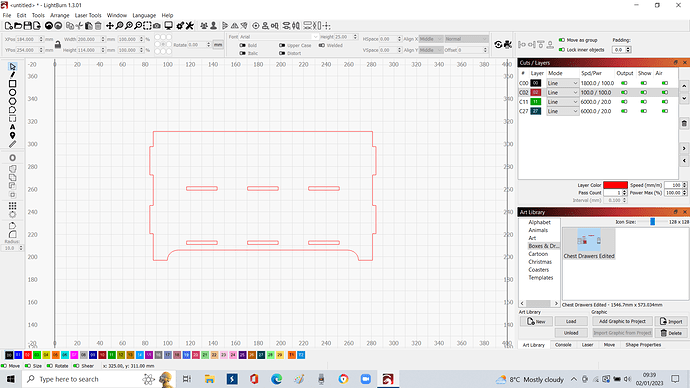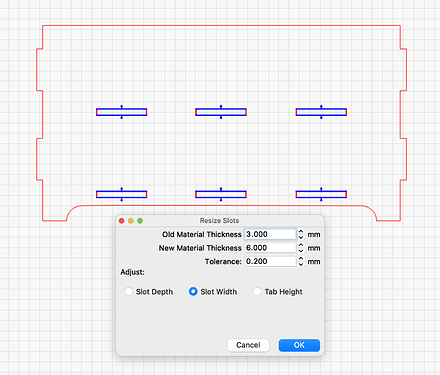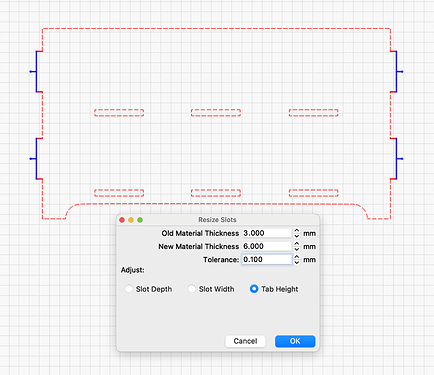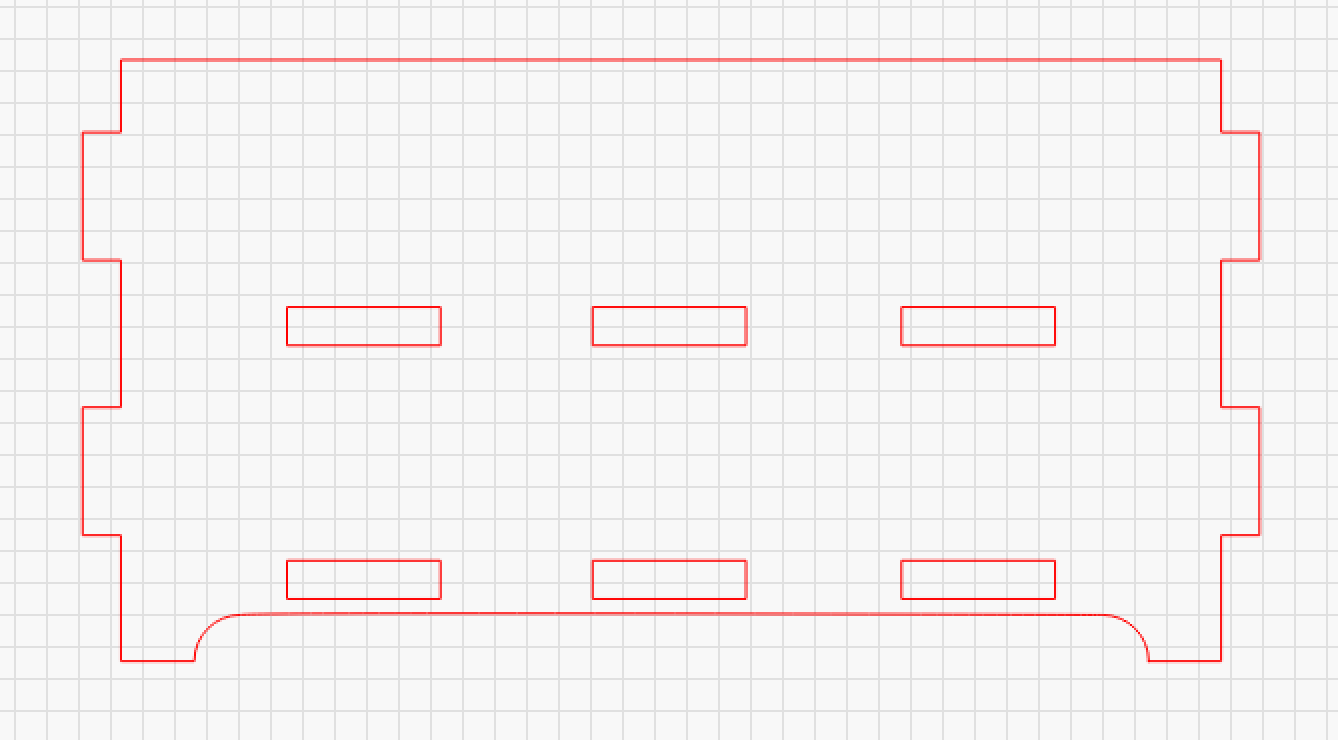I have asked this question in another thread, but it might be closed, so here goes.
When trying to resize multiple slots the " convert to path" option in edit drop down is greyed out, so I cannot resize. Any responses would be greatly appreciated. Thanks. Mike
It is difficult for me to understand what you want to convert in connection with the resize tool.
Show an example of what you have and what you are trying to achieve.
I’m assuming you’ve read the “conditions” for what it takes to resize, but if not, it’s right here.
Hi and thanks for the quick reply.
I have read the conditions needed, but still cannot get the slots to resize in a group.
the slots need to be increased from 3mm to 6mm. Please find attached a screen grab.
If that is what you want, the slots must be ungrouped. However, you can mark them together for resize.
Thank you so much for that appreciate your quick response and guidance.
This topic was automatically closed 30 days after the last reply. New replies are no longer allowed.