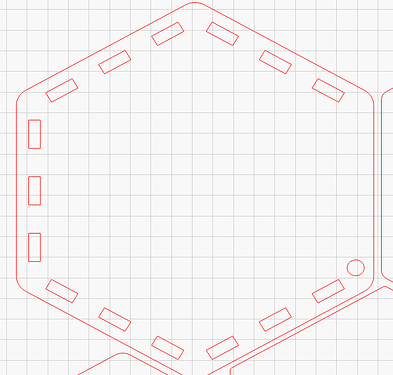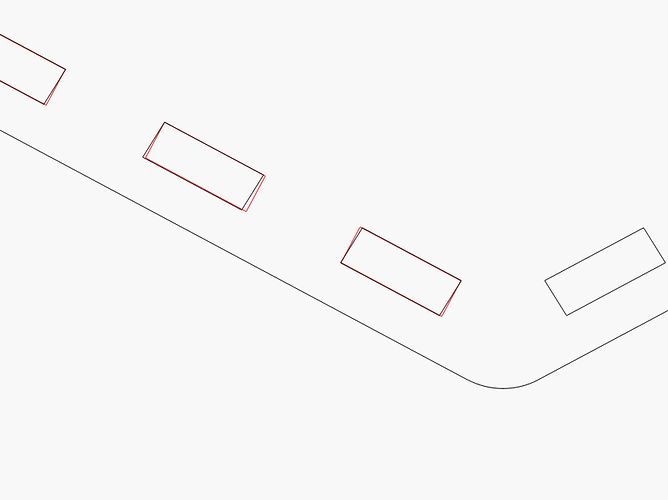I down loaded file from Etsy. Can not resize slot. It appears the “Resize slots in selection” doesn’t recognized the slot .Any ideas or thoughts.
I also had to change the file from a 4mm to a 5mm. I used Inkscape. I don’t know if that had to do with anything with it, On side note I can make a square and change the slot size. Not experienced user
It’s almost impossible to say anything about without seeing the file. If you don’t want/can’t upload the file, split it up and send the part with the problem. (as lbrn2)
TEST LANTERN 200 BOX.lbrn2 (258.6 KB)
Thanks for the quick reply. Being very new with this new adventure. Still on a big learning curve.
The material thickness right now is 2.68mm - what should it be?, Then we can look at the size of the object afterwards
Make sure you ungroup.
Are you referring to the internal cutouts as slots?
Like the ones here:
If so, I don’t believe that LightBurn can currently resize internal cutouts.
Increase tolerance. I also notice you have several different widths, so you my have to do several adjustments.
There are some minor errors in your drawing, possibly happening by conversion.
Measurements are not the same for all parts to fit together, it could be done with higher tolerance. But there are also slots that are not 90 degrees, Lightburn can’t fix it, it requires manually work.
… Lightburn manages the “normally” but in addition to the slots that @Dskall shows in this shape, the rest of the slots are without 90 degrees, that’s the problem.
Now that we know where the error is located, can you “clean” the file yourself or do you need some help?
You can start by checking whether the angles of the small squares are 90 degrees or not, in the original drawing. But say if it is too “overwhelming” for you, we would like to help you with your Christmas decorations ![]()
Trouble seems to be outside shapes are all distorted.
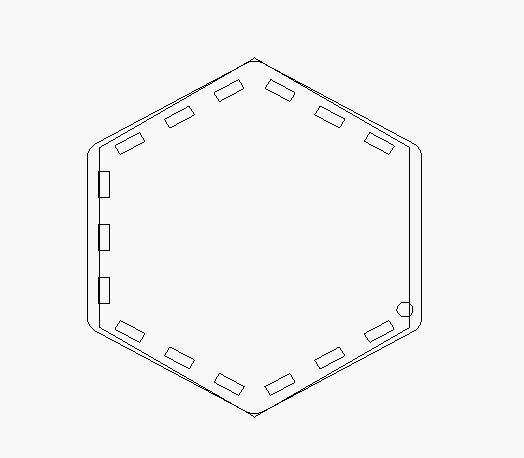
On a side note, how would you round corners on a hexagon?
… without being naughty, I use the beta version for it ![]()
A wealth of information you showed. If it makes any difference, I was able to make it work. I did have to sand a little off all the tabs to make it fit together. I just thought if I just adjust the slots, I wouldn’t have to do any sanding. If it makes any difference. I brought it as a SVG file. Yes its the internal slots that needs to be a adjusted. Once again thanks for all your suggestions.
Beta as in 1.4.04 or…
Yes 1.4.04
You could have adjusted the slots on a good file.
Good file?
These are not accurate hexagons which is why only some slots could be changed and you had to sand tabs.
I have experienced it several times that purchased svg drawings are inaccurate, as long as you are aware of it and can correct the error yourself, then it should be fine.
I once bought a model oldtimer car, it was so bad that it couldn’t be saved but I got the money back without any problems.
Regarding the beta version, sorry, can’t remember which version it was added.