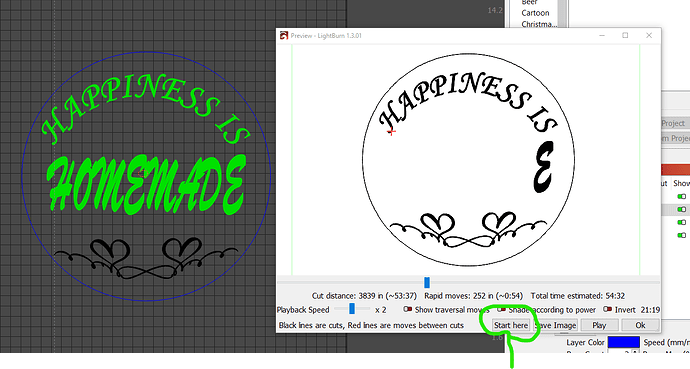Can I restart a project half way through the job, when it has been turned off for the night?
I have a long project and I cant watch it over night, and don’t want to leave the laser on over night. But i also don’t want to have to start again.
Thank
The way I do it is…
Use the PREVIEW function, press PLAY. Move the slider function to the right until the timer matches where you stopped (I used the image as a rough guide, then fine tune to the time stamp). Press START FROM HERE button.
Thanks Jim for the info, however, I decided to test it on my machine and I’d purposely stop it at, say 2:00 minutes… Then I’d restart two different ways. I’d close up Lightburn, restart it, reopen my project, pull the time stamp to 2:00 minutes, and then press Start here. However, looking back at my partially burned project, the position on preview at the 2:00 minute mark is about 1 minute behind, causing it to burn over a previously marked area. Apparently, the time during a live run and the time at a Preview start at not jiving at all… I’d try again, this time keeping Lightburn and project in tact and then going through the same procedure. It still seems to me off quite a bit. The Preview run time doesn’t seem to match the live run time in my case…
Have you updated the machine parameters to match the controller’s settings?
Edit → Device Settings → Additional Settings
They’ll never match exactly, but the right numbers should improve the simulation.
I think I may need to add a little something here. I’ve been reading the forums here on Additional Settings to try and match controller speed with actually laser speed by going to Additional Settings and clicking the Read Controller… I’m using a Fiber Laser and my Additional Settings don’t give me that option and I am at a loss as to what kind of changes to the settings I need to make in order to get actual time and preview time to match… I can’t find any info at all as to what to change and the meanings of all the settings… If I had that, then I can muster it up on my own…
[Slaps forehead]
I keep forgetting LightBurn provides only the settings applicable to the hardware it’s configured to use: what I see for a CO₂ laser is not what you see for a fiber laser.
Sorry 'bout that.
No problem… I’ll keep looking to see what info I can come up with…
While I know just enough about G-Code to be dangerous, how about a more tedious approach, assuming that it is possible.
Can you “pause” the job, and then determine exactly where in the G-Code file that the job was halted? If you can do that, you could cut the g-code file at that point, delete the finished part, add a series of prefix commands to set up the rest of the job, and then run that second part.
Of course, you need to have precise positioning in order to do that, and LightBurn will just be passing a G-Code file to your laser, instead of creating a new job.
This topic was automatically closed 30 days after the last reply. New replies are no longer allowed.