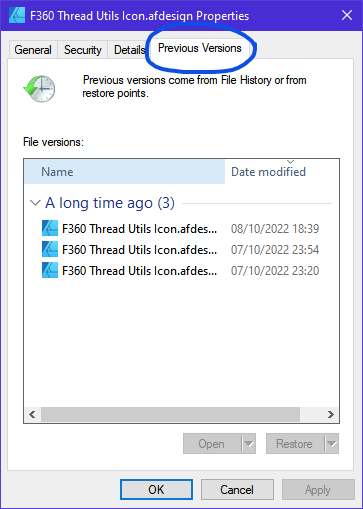Hello! I have modified a lightburn file and then I pressed save. Is there anyway to restore the file to the previous version? Before saving
Which operating system are you using?
I try to remember to do iterative saves. The process goes something like this:
If opening a file that I want to make changes to, I do the “File|Save As” and append the filename with a number.
Then I immediately do the “File|Save As” again with an increase in number from the one I’d previously saved. That way, I can work on the current file, save as I go, but know that I have a psuedo-reset file resting as my backup.
Hope that makes sense.
Won’t work for you now, but I’d suggest it as a practice worth getting in the habit of. It’s saved my proverbial bacon many times.
Thank you ! That was what I wanted to do. I actually thought that I already pressed the save as button…![]() I am using Windows
I am using Windows
Ok, if you’re using Windows there might be a file history that’s been saved. If you open up File Explorer, right-click the file you want to recover an earlier version of and select ‘Properties’. In the properties dialogue select the ‘Previous Versions’ tab. Hopefully you’ll see a list of previous versions like this:
Here you can select an earlier version to restore etc.
Hope this helps.
Previous version tab does not appear. Maybe it’s the fact that the file is on my USB stick ![]()
I think you’re right in that it doesn’t work on external drives.
It might be too late by this time, but Control-Z has been a lifesaver in the past. The undo buffer is quite large and you can reverse all operations up to a certain point, returning your workspace to nearly any location of the workflow.
This topic was automatically closed 30 days after the last reply. New replies are no longer allowed.