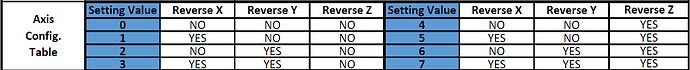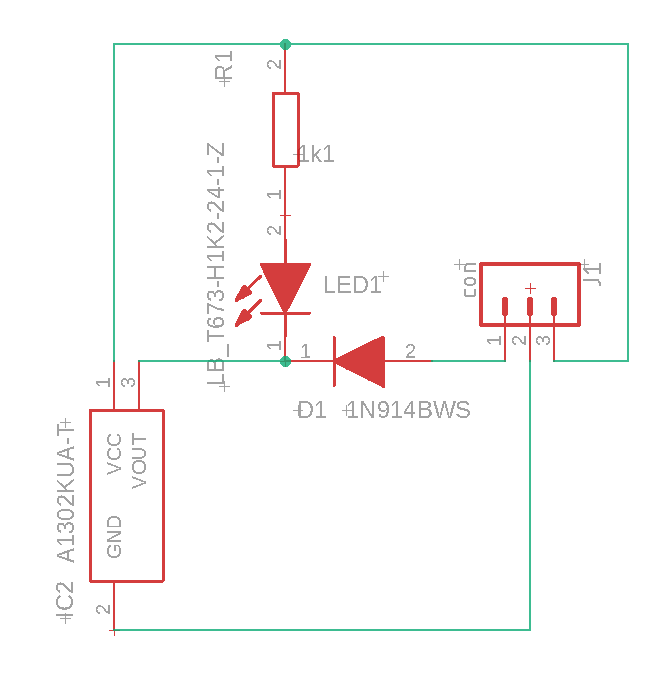My CNC 3018 start moving opposite direction.
I hope there is a way to restore the default configuration comes with the machine.
Assume you changed something…
If you saved the configuration, yes… If you did not, no.
You could go back to the manufacturer. Or figure out what you changed…
Here is my CNC3018 configuration from the early part of the year. It might help or hinder… My machine has limit switches installed, so there will probably be changes. These devices are ‘general’ in China, …so much for being standardized.
Before you monkey with it make a backup. You could end up in worse condition, so you want to be able recover to your previous ‘state’.
grbl-hall-default-setting.txt (699 Bytes)
Here’s a cheat sheet I have from pre laser days with the cnc3018. Missing things like $32. Need to update it some day 
Good luck 

You should set the following values for $ 3 in your machine settings depending on which axis moves in the opposite direction.
wow you are lucky that your machine comes with limit switches installed on it. I am looking for hardware limit switches for a week. I could not find an easy one to install it.
May I know from where did you order your CNC machine please?
It is really difficult to contact people in china
Mine didn’t come with it. I put optical interrupters on it initially, but found that occasionally the machine would pitch debris through the optical path and it would trigger. I ended up with hall effect switches and that eliminated the issue.
They are quite easy to build and hook up…
This is my Z limit. Mounted in the middle of travel on the carriage.
Made the pcbs on the machine and the other parts on the 3d printer. Lower right is the Y limit on a 3d printed bracket. Magnets on the underside of table.
Build yourself a couple sets… 
Good luck, we’re here if you need us

This topic was automatically closed 30 days after the last reply. New replies are no longer allowed.