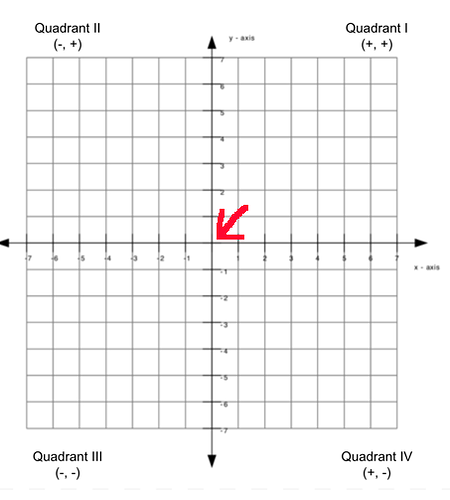I’m a new user, just installed an OMTech 130w CO2 running Lightburn on Mac Ventura via USB. All cutting is reversed along X axis no matter what I try. I’ve changed the origin in Device settings to each of the 4 corners but the cut is still reversed. Today I actually had the cut match the Lightburn screen but the machine control panel was showing a reversed version. What should I try next? I’m also not sure I understand what effect the Home position has.
The home determines which quadrant you machine operates. It should be set to the corner the Ruida homes. If you still have problems, it’s because you have other setting that are incorrect.
You can start by ensuring it’s set to the proper home (origin) in the Device Settings.
If it was working and it’s only a Lightburn issue, we can help you with that… don’t mess with the machine itself… it’s probably a configuration issue with Lightburn.
These machines work on a coordinate system… All machines have an origin.
If your machine homes at the back/left then you are operating in quadrant IV.
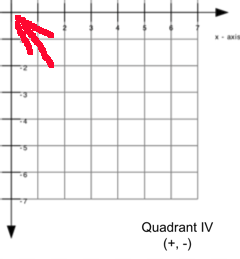
If it homes to the back/right you are in quadrant III
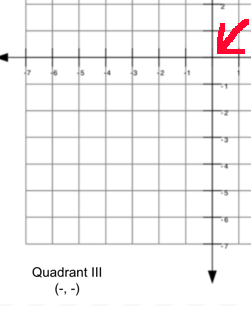
This has to be correct as it will mirror the object across the axes…
Make sense?
You can go into the Ruida machine console Z/U → Screen orientation to fix that…
If you have any questions, it’s better to ask. You should also make sure you have a backup of the Ruida configuration before you modify anything, just like any software management. Back it up before you modify anything.
Edit → Machine Settings will allow you to read/write the controller and load/save controller information on your file system.
This begs the question how did you get into the situation? Did it ever work?
I don’t think you had any reason to get into the internals of the Ruida… did you?
Good luck
![]()
The ‘Origin’ setting in Edit > Device Settings should match the corner that the machine seeks out when you power it up. Usually it’s back left or back right on a CO2 laser.
Once you have that matched, then make sure that the image on your computer screen is oriented properly. You can select graphics and press H or V to flip them horizontally or vertically if needed.
If all of that is right, then what comes out on the machine should be right as well. If the display on the LCD of the machine is wrong, there’s a setting in the controller of the laser for that called ‘Screen origin’ (I think). Press the Z/U button (or menu button) on the controller and find the setting for Screen Origin or Display Origin or similar. There will only be four options, so cycle through them until it’s correct.
Many thanks Jack,
How did I get into this situation? Well, the machine arrived Tuesday, I unboxed and installed it but had no laser firing. I spent a while checking and re-checking, re-seated all the push connectors and cables. Did I mess with the machine settings? I don’t think so - I looked at every machine menu item that might fix the lack of laser and did hover over the Reset to Factory but I don’t think I pressed it. Eventually after another reboot the laser fired up. The machine was turned on and off several times during this process and when booted up it went to dead center of the machine - I expected it to go to one corner so I started by setting the Origin top right and made a first cut, backwards. I’ll spend time with it today and update later - I’m on European time.
Thanks again,
Many thanks for the help, I didn’t notice for quite a while if the Lightburn screen matched the control panel screen orientation, I’ll spend time with the machine today and come back here.
Thanks again for your time,
Don’t do a factory reset. Ruida is a generic controller for many types of machines and vendors, each become unique when configured for a specific machine…
Lots of us here have these and can help you. I’m sorry it didn’t work out of the box…
We’ll help you get it figured out in all likelihood. Unless it’s broken, we have a pretty good success rate of getting these back up…
Good luck
![]()
Thank you Jack and Oz, I’ve just gone through the items you’ve both advised one by one and it’s all good. Cuts are correct and the image in Lightburn and the machine match. Seems I didn’t press the factory reset button after all ![]() Thanks for the help, what a great resource this is. Till next time…
Thanks for the help, what a great resource this is. Till next time…
Great you have it worked out… Might want to comment about how you solved it so others can benefit without reading the entire thread…
You can also mark it solved…
Good luck and take care…
![]()
This was a good thread for me to read, thanks for posting it. When I got my Omtech, it did the same thing and I played with settings for about 3 hours. It finally started reflecting normal and I still had no idea how I fixed it! ![]()
Solution
Thanks to the contributors above, here’s what worked:
I unplugged the Mac this morning and turned on the OMTech.
The laser head went to the Back/Right position.
I connected the Mac via USB, opened Lightburn, Edit>Device Settings and checked the origin matched the machine - Back/Right.
The work area showed red and green dots also Back/Right.
I loaded a small test cut, framed it and ran it.
The cut was as fine, same as on the screen but the image on the machine control panel was reversed.
I entered FN menu, scrolled down to DISPLAY and changed it match Back/Right.
You must press ENTER to save this change then ESC
Ran the same test, everything matched.
Like Texaswoodcnc, I get the feeling that maybe I did something in the OMTech settings yesterday that caused or half cured the issue, or maybe numerous restarts? Either way, thank you guys for getting me sorted out.
This topic was automatically closed 30 days after the last reply. New replies are no longer allowed.