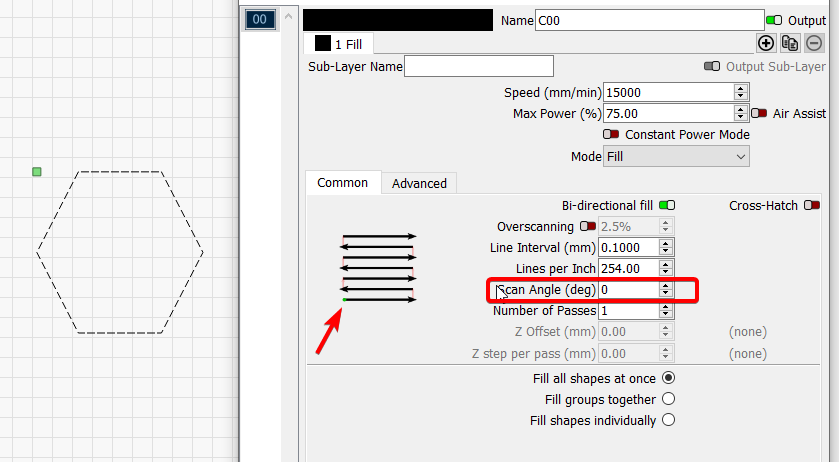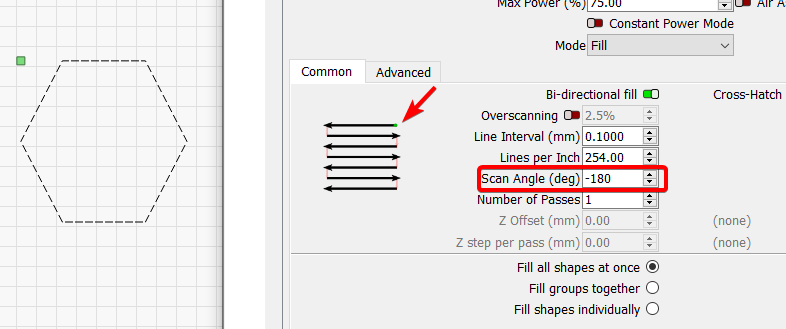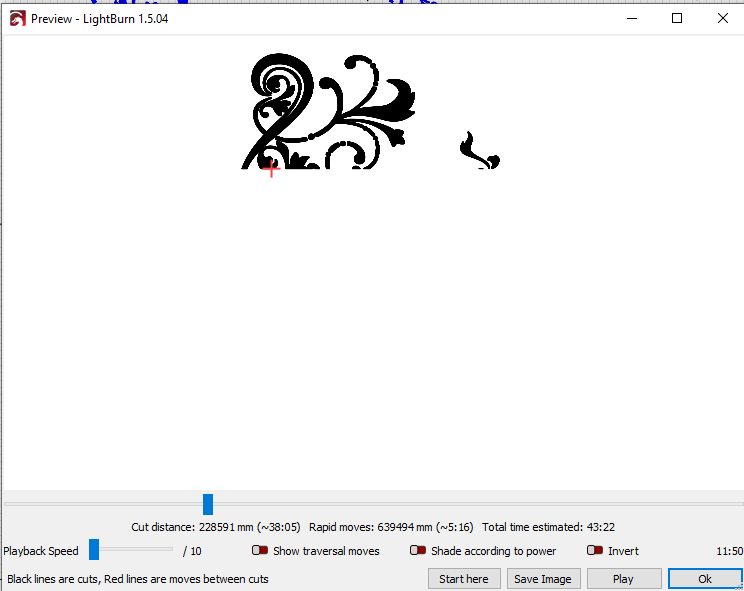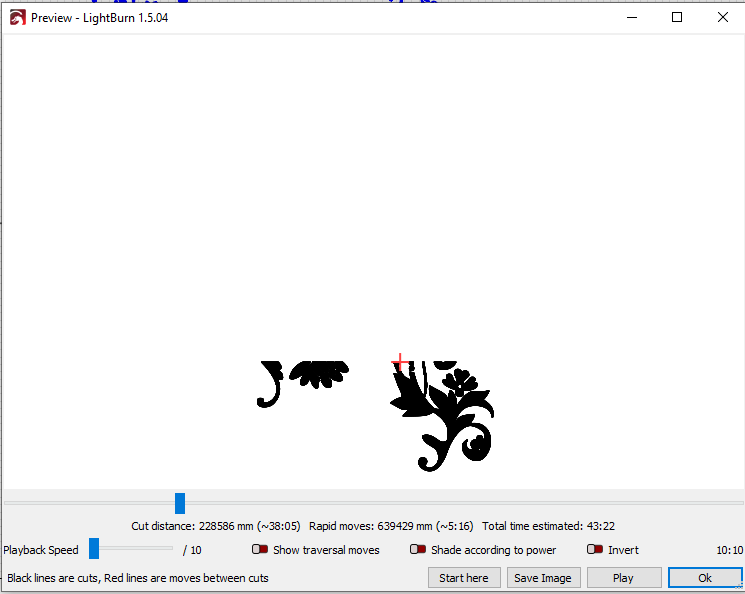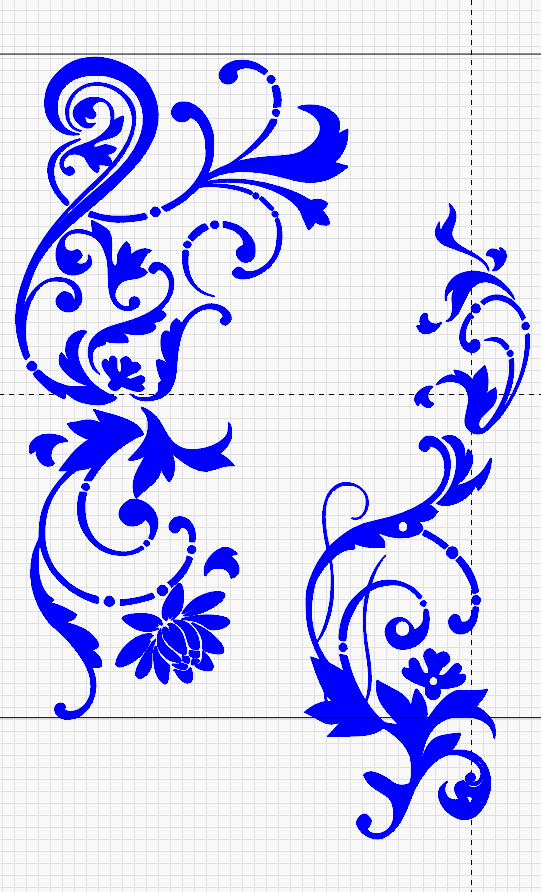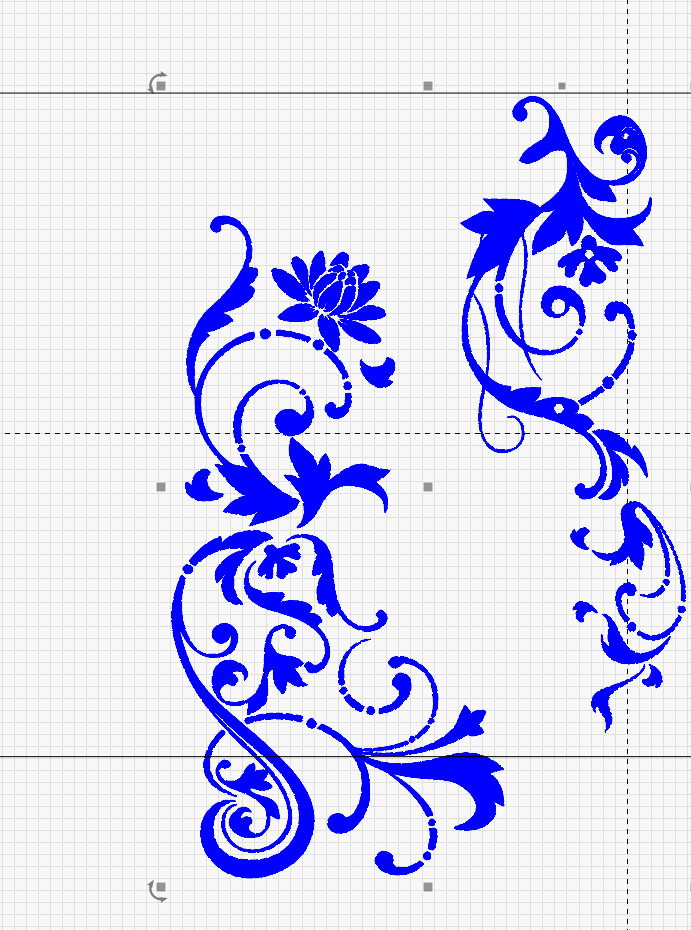So here is the question, try to be as clear as possible. After running an image clockwise on the rotary I would like to run the same image, second pass, but start at the other edge and run it CCW. Run the shape from top to bottom, then bottom to top.
I know some of you want to know why…
Fiber MOPA M7
Shiny Brass or other reflective metals
Settings giving a nice even burn, EXCEPT where a shape starts the first few passes do not mark as completely as the rest of the shape. On the flat it is easy to compensate with rotated passes and / or cross hatch, but with rotary really would like to run the shape from top to bottom, then bottom to top.
I believe - but i can be corrected - the machine and lightburn for that matter are oblivious of what the X axis is moving
it can be a rotary or not
(yes i know rotary wizard exists but i mean in terms of gcode and functionality)
Therefore it shoudl be possible to change the direction of the engrave on the image settings
To acomplish this you have to take note of the start point and rotation
Example
By applying 180 or -180 rotation you get the oposite direction and corner start of engrave
Trying that in a sec, will report back.
OK, in the preview it works, but in practice either way the rotary still rotates clockwise to the bottom of the first object and rotates CCW as it burns the image. Also tried in optimization settings.
Preview at 180
Preview at 0
So LB thinks it is scanning from top to bottom but when sent to rotary it always scans from bottom to top (Smallest Y first)
Now if it was a simple shape, I could reverse rotary direction and mirror image, but not so sure that will work. Going to try at zero power see what happens.
Nope, mirrors object on object CL not rotational CL? Anyway, doesn’t start in the right place.
The black lines represent the circumference
You have a galvo so my assumptions might have been erroneous
Lets see if the mind hive can come and give some ideas!
If it works that way in the preview, I’d expect it to operate that way…
I think we need someone who can find a resolution to this, like @Rick, I’d expect the preview to be correct… and I think they would also.
![]()
I was surprised that the output sent to the preview was different then the output sent to the board. Or maybe the board picks and chooses what output to accept and what to ignore.
Lot about these things I don’t know.
We’ll have to wait until they return from the weekend…
I sort of remember Oz advising that the rotary on these was handled in a simple way, by Lightburn, not like it normally would, such as with a Ruida…
Can’t seem to find that thread … but I thought it was in the fiber beta group.
![]()
yes i remember this too ence why when i figured it was a galvo i just… reverted back
I had noticed before for correct output the belt drive rotary scans from bottom to top with “Reverse Rotary…” enabled , and my other rotary (Direct Drive) scans from bottom to top with reverse disabled, but this is the first time I really tried to change that. I would think it’s something simple but who knows.
Sorry to step in.
Is there an hardware (maybe DIY) solution you can implement to reverse direction at stepper level?
Hello, @parsec
I’m a DYI kind of guy and could fairly easily reverse direction at stepper level, but it seems LB will still send scan from bottom to top, (smallest Y ordinate to largest) which is what I want to change. On top of that, I want to be able to scan same job both directions, so my trial of a “mirror and reverse” was problematic, though I’m sure I could work out the math with a little effort and get it right, or better yet figure it out before I start the project.
So what I think, maybe someone will correct me, LB will only send artwork bottom to top with rotary enabled, and the “Reverse Rotary Direction” toggle is meant only to match rotation direction with a “Bottom to Top” scan. Flip your rotary 180 degrees, reverse your rotation, correct imaging still bottom to top.
Curious what would happen If I used X axis, but assume it would back-rotate to start at the smallest X ordinate (Left?) and rotate (Right?) to the largest X ordinate.
Last comment for a while, after a test burn I mirrored artwork accurately and reversed rotary, but even though rotary turned top to bottom, and artwork was mirrored so it ran top to bottom, each slice still ran bottom to top, so even though the artwork matched up both directions, it was made up of backward slices.
0.245 slice, 0.0245 line increment. One pass forward, one pass reversed.

I have reported this to the Dev team. I will respond further if more information is required.
Regrettably, this isn’t as easy to handle on a rotary device as one might have anticipated.
It is novel enough to warrant posting this on our Feature Suggestions (fider) site.
Please post this suggestion here. Hopefully, others will also want this feature and upvote it as well.
This topic was automatically closed 30 days after the last reply. New replies are no longer allowed.