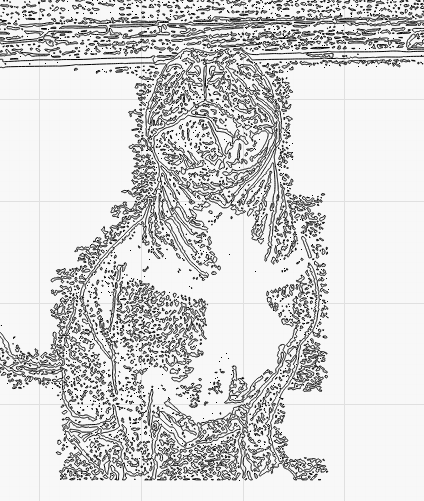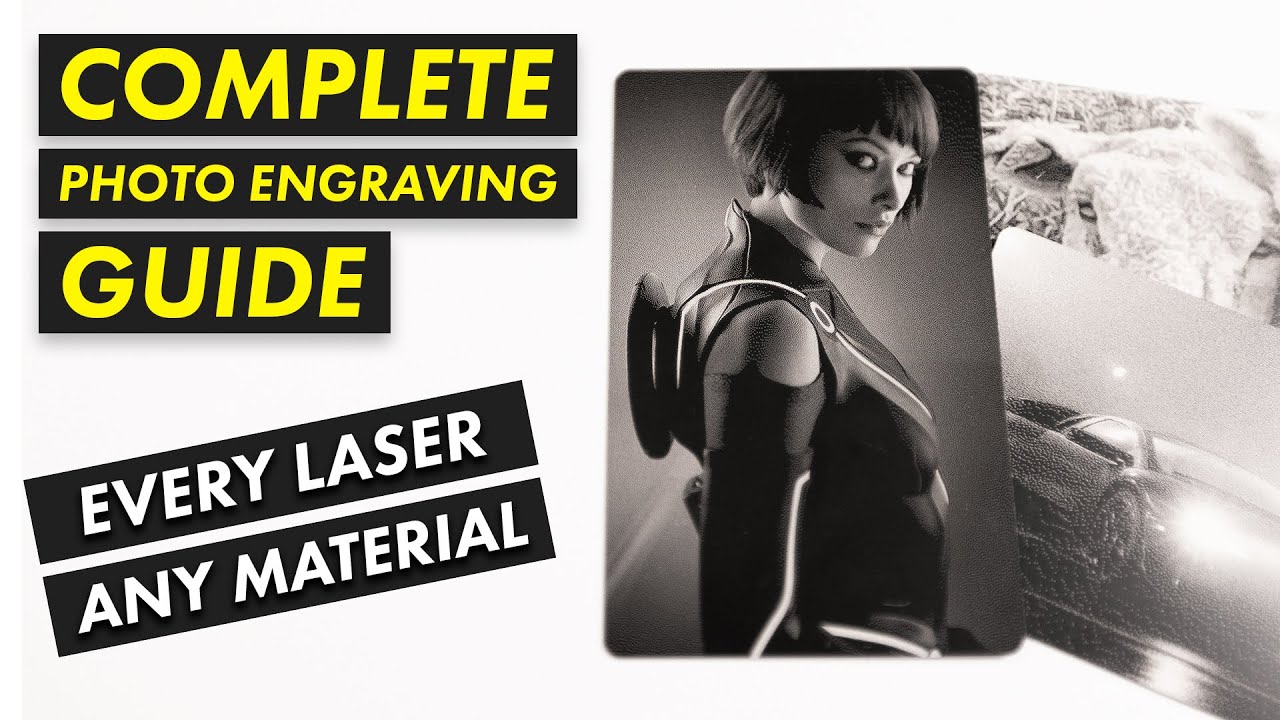Hello, I’m new here and excited to be part of the community. I’m operating on a Creality Falcon 10W with Dell Windows 10. I’m not sure what controller I have?
My question is concerning vectoring and transferring images. When I transfer an image and either adjust the image ie gamma, contrast or enhance it seems to create a nice image and then I save the bitmap, then import that bitmap to work on. However, the “trace image” selection comes up with entirely too many nodes and don’t have any resemblance to the image I’m trying to transfer. I’m seen so many beautiful grayscale laser engraved images transfer flawlessly and easily from an online image and each time I see it there’s not the issue I’m encountering. The image I end up with is an image full of little blobs of nodes thats nearly impossible to work with, and close, then shade.
I’ve attached the raw image (my dog) and the vector bit map with some of the nodes deleted until I gave up to come here. Fyi, I’m looking to engrave this onto an acrylic sheet…
What are you trying to accomplish? A photo engrave or just a vectorized version of your dog?
I believed I had to vectorize it to tell the laser which points to engrave? Is this separate from a photo engrave? They ultimate goal is to use the acrylic plate for an intaglio stamp…
There are two DIFFERENT things you are conflating.
IMAGE, engraved with a logarithmic interpretation (threshold, stucki, dither, grayscale etc.). Image is scanned line by line from bottom to top (depending on setting) with the laser head travelling over the entire image side to side.
Vs
VECTOR graphics defined by arithmetic computations. Options are LINE, FILL, OFFSET FILL.
Line - like drawing with a pencil, the laser head follow the lines of the vector graphic continuously.
Fill - the laser head moves back and forth engraving as it does line by line
Offset fill - the laser starts in the middle of an area and works outwards, adding line after line to achieve the shape as efficiently as possible. It is very complex math, and sometimes the outcomes are not worth the effort.
You can absolutely engrave your photo without the trace command.
When you trace, the program makes a copy of the image and translates to Vector. In Vector, you can node edit and use Boolean tools, among other things.
Awesome, so I’ve been going too far down the rabbit hole for vectoring this photo. How do i go about simply transferring the image to burn with shading to match the actual photo
This topic was automatically closed 30 days after the last reply. New replies are no longer allowed.