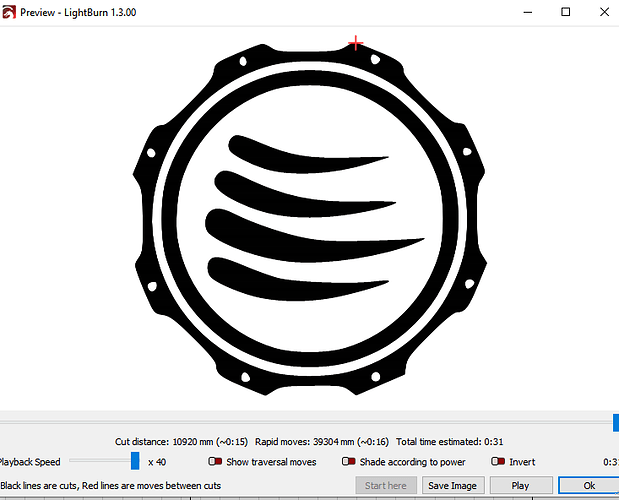Good evening.
I’ve been struggling with an issue where the artwork looks good on the main screen and the preview window, and works perfectly on a flat surface engraving, but when trying to apply it to a tumbler using the rotary the artwork gets cut into ~ 6 separate sections which are jumbled up. Please help as I have a customer waiting on these tumblers for Christmas gifts.
What happens when you reverse rotary direction? It looks like it’s printing right to left with a large split size.
You could always use the cylinder correction method until you get this sorted.
1 Like
Any update on the progress?
Thank you very much. Reversing rotary direction was the solution. I don’t understand it, but it worked!
Again, thanks for your help.
1 Like
This topic was automatically closed 30 days after the last reply. New replies are no longer allowed.