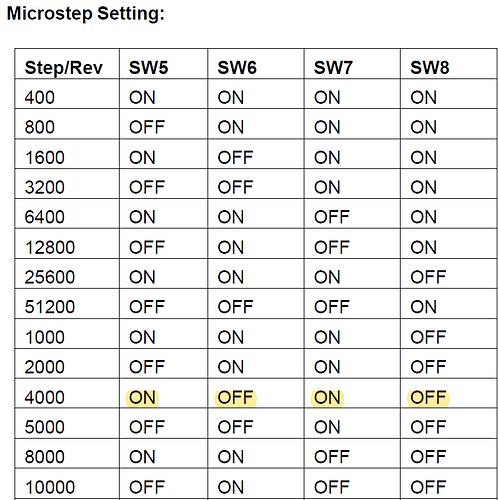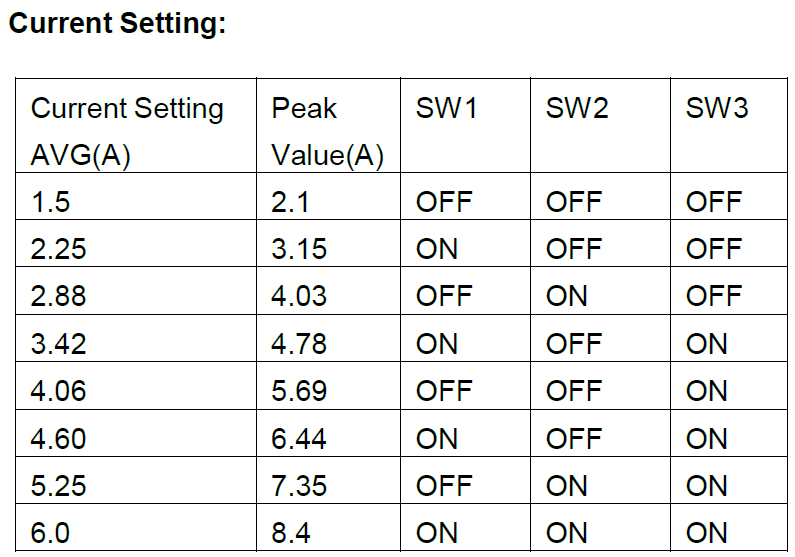Using Windows 10 - Lightburn V0.9.19, Ruida RDC 6442S-B
Microstep Driver 2DM860-G-DKJ. Rotary Attachment Stepper Motor is: 17HA801Y-22P, FH200628 Smooth.
DIP Switch setting (SW5, SW6, SW7 and SW8) indicates that the Microstep Controller is set at 4000 steps/Revolution as per the following:
DIP Switch setting: SW1 ON, SW2 ON and SW3 OFF.
There is no combination listed in the following table for SW1 and SW2 ON and SW3 OFF:
I have turned on Rotary Attachment in the Lightburn Software.
I have replaced the Y-Axis 4 pin plug with the Rotary Attachment Plug.
Just read the Y-Axis Stepper Motor Model (located at front right corner): 17HA801Y-22P, FH200628 Smooth - same as the Rotary Attachment Stepper Motor.
Ruida Controller seems set at 10000 steps/Rev.
I have counted 20 teeth on the Rotary Roller and the Motor so no correction is necessary (1.0 Ratio).
When I burn the graphics on the glass bottle, it does not turn but does burn the image. The Stepping Motor is getting hot! Do not know if it is normal.
I am struggling to see what wrong I am doing. I must admit that I am a newbee with Laser Cutter and Lightburn software.
I read in one of the post to "Turn off
I appreciate help.
Thank you in advance.