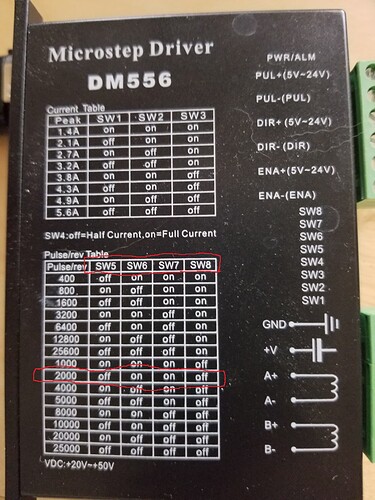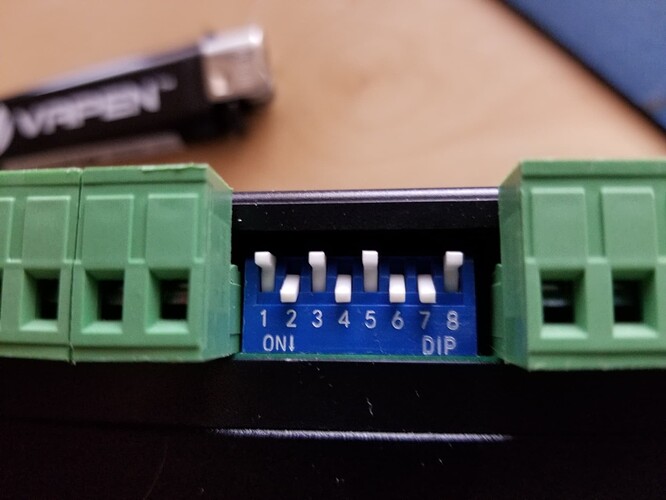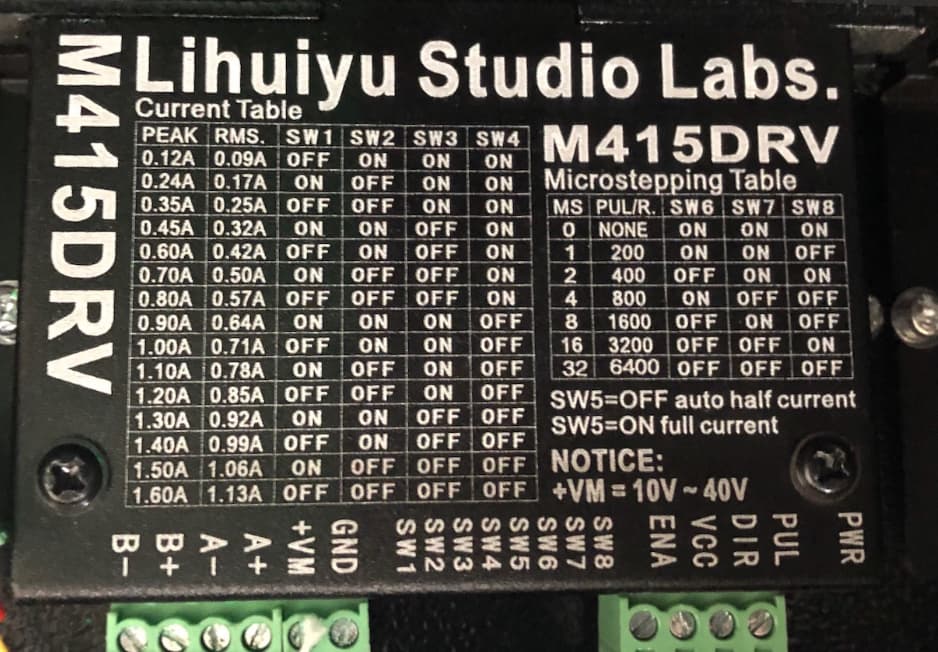Sounds like the gear ratio is not right
These machines work because we know the math to make them perform correctly. If you did the math correctly it should be very close. I had to nudge my wheel diameter from 63 to 64, but that was it.
This is what concerns me. The math works, something else is a problem… 
The wheel diameter ‘change’ tells me the computations for steps/rotation is most likely the culprit, at this point.
You fix was to use something other than the actual wheel diameter to make up for incorrect steps/rotation.
Normally the ratio is greater than one and looking at your machine the pulley is small from the motor to a larger drive wheel. Indicating that steps/rotation should be greater that that read off the driver board.
What is the ratio and where did you get it?
An example, my steps/rotation of the driver is 2000 steps/rotation of the dive motor with my ratio of 2.5, that results 5000 steps/rotation or a larger steps/rotation than the driver board settings.
In your setup, it’s going from 6400 motor driver to 2745 in the steps/rotation…?
If I had 6400 steps/rotation x 2.5 (gear ration) = 16000 steps/rotation.
A couple months past, someone had an issue and the rotary advised it needed a different type of driver for the rotary. They lucked out, it seems the original Y motors worked well with the new hardware. He had to replace the motor driver board.
You might ask… but we need to eliminate that issue by assuring the configuration is correct.
Did you get any kind of manual? I couldn’t find any documentation on the link you posted only how to buy the rotary…
You had this working before, what were the steps/rotation then and why did you change it?
Have you requested information about which type of driver that the motor for the rotary requires?
Might want to ask them, via email might take a couple of days. I’d advise them of the hardware driver you have currently. Hopefully this isn’t an issue, but we can’t fix this with software.

![]() Laser specs below. I initially had issues with my rotary printing what should be a square to a rectangle and that concept applied to any other prints I sent to it for cylinder object on a chuck or hot dog rotary. I updated my firmware to .30 December 4th 2021 and everything was working great!
Laser specs below. I initially had issues with my rotary printing what should be a square to a rectangle and that concept applied to any other prints I sent to it for cylinder object on a chuck or hot dog rotary. I updated my firmware to .30 December 4th 2021 and everything was working great!