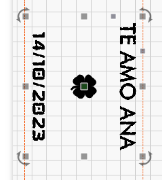anon334
December 10, 2023, 1:57am
1
I believe there is a bug here (Lightburn 1.4.03)… When using Rotary Settings toggling the Mirror Output causes the green center position to change.
See this image, you can see my settings. Pay attention to how the green square is centered where it should be.
Toggling the mirror output causes this to go haywire
See how the green square has moved? All I did was toggle mirror off then back on…
jkwilborn
December 10, 2023, 2:02am
2
It might help if you pointed it out…
I can’t see it on the first, although it should be in the center… The 2nd looks the same to me… I can’t see green anywhere in your screenshot, except what’s expected.
anon334
December 10, 2023, 2:04am
3
First image, green square is centered where it should be
And after toggling mirror output, it’s here now… it should not have moved here?!
These were taken from the above screenshots
jkwilborn
December 10, 2023, 2:06am
4
I can now see see
Try turning off use selection origin
Why it’s going where it’s going, I can’t rightly say… If you wish to upload your .lbrn2 file, we’ll look at it.
system
January 9, 2024, 2:07am
5
This topic was automatically closed 30 days after the last reply. New replies are no longer allowed.