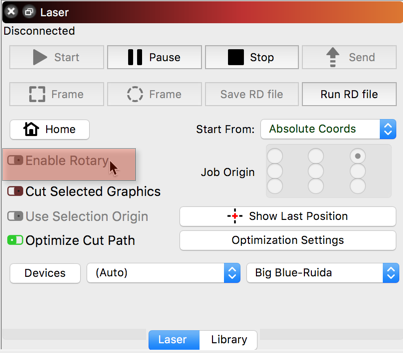Added a setting to enable / disable the “Rotary Enable” control on the main window
where I find this option, it was first enabled when I enabled the 4 axis.
thank you
Added a setting to enable / disable the “Rotary Enable” control on the main window
where I find this option, it was first enabled when I enabled the 4 axis.
thank you
There is a switch in the upper right of the ‘Settings’ page (![]() )
)

Turn that to the “ON” position (green) then select “OK” to commit. You should now see the option to control ‘Rotary Enable’ from the ‘Laser’ window.