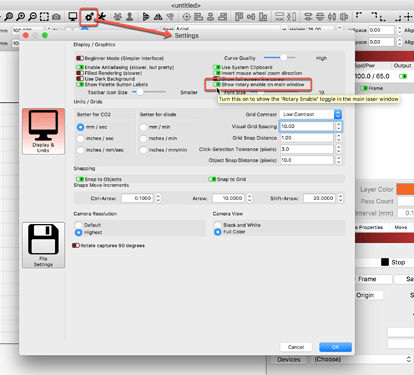has this been resolved?
for future reference, i found this:
I just saw this post. its a little older. Could it be there is just a metric/imperial issue somewhere? Perhaps the 60 mm have not been measured precisely (on the curved surface). If there is a conversion issue the value would be 63,5 (25x2,54). Just a thought…
I have attached a rotary device to my K40/Cohesion3D/Smoothiware (LightBurn 0.9.20) and used the Tools->Rotary Setup to setup the rotary. After calibrating steps/degree in my config.txt file, everything is working well and as expected, except, I do not get the button “Enable Rotary” in my Laser Tab - there is no change to its appearance and I have to go to the rotary setup to disable rotary. Is there an extra step I need to take to enable this button in the Laser tab? This seems much more convenient and safer too.
Did you find one?
This topic was automatically closed 30 days after the last reply. New replies are no longer allowed.