So set up my rotary to engrave on glass and when it engraved it was reversed i have done some cups before and this did not happen whats up with this
Two ways to fix it. First, you can physically pick up your rotary and flip it end for end. If the motor is on the right, flip it to the left. Sounds crazy, but it will fix the issue.
The second is in the Rotary Setup, there is a switch to “Mirror Output to Rotary”
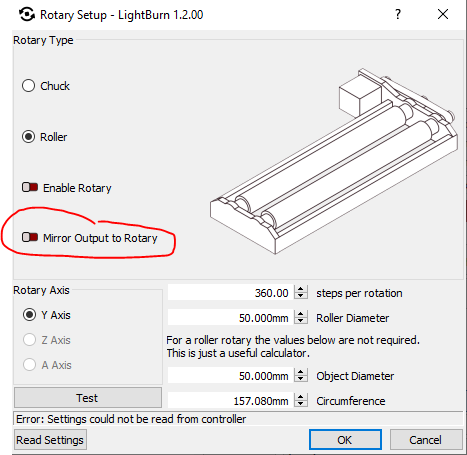
If this is the same machine, you must have changed something. Such as the ‘origin’ in the devices setup.
Moving the origin around will flip your graphics as machine/software is running in a different quadrant.
![]()
He has run this before, if on the same machine, there is some other issue. Yes you can hack this, but it shouldn’t change overnight. These kinds of configuration changes are NOT done by the nighttime gremlin shift.
Unless, he has the rotary in the machine backwards, as you pointed out as one of the ‘fixes’… in this case would be the ‘error’.
When I purchased my PiBurn, I got the ‘default’ wiring for a ‘Chinese Rotary’ and the fields were swapped. I did just as you suggested, put the motor on the left… until I rewired it.
![]()
You’d be surprised how many people don’t pay attention to which end the motor is on when they put the rotary in the machine, and put it in backwards as they don’t think it matters…