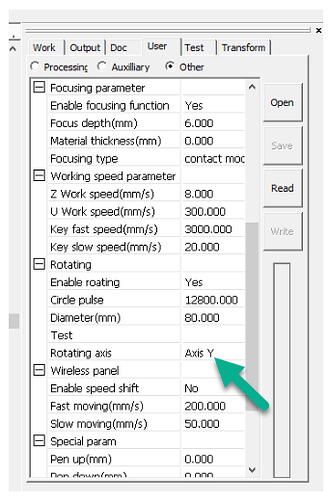The RDC-V15.01.30 firmware for RDC6445G should work fine. This version builds upon the firmware patch Marco Wong (LightObject) instigated/lobbied for, and allows the choice for rotary output between ‘Axis Y’ and ‘Axis U’.
Note: When using firmware v15.01.30 you currently have to use RDWorksV8(8.01.60) to change the controller-based ‘Rotating axis’ setting to ‘Axis U’ e.g.
In LightBurn, the rotary axis will remain as Y, because from LightBurn’s perspective nothing really changes with the command output - I don’t think the controller allows coordinated X/U commands anyway.
My understanding is that when rotary is enabled, even if rotary output is set and connected to U-axis, the U-axis firmware settings are ignored and pretty much all of the settings for Y-axis will be still used by the controller.
The Y-axis setting that will change will be ‘step length’, as will be automatically determined internally by the controller based on it’s rotary parameters; ‘Circle pulse’ (labelled ‘Pulses per rotation’ in LightBurn ‘Machine Settings’) and ‘Diameter(mm)’, which are uploaded to the controller via the ‘Rotary Setup’ dialog in LightBurn.
Hopefully this explains why you get some odd behaviour from Y axis which is normal when in rotary mode. The control panel at the machine should be your friend when in rotary mode to position, set origin, frame and start the job that you sent using ‘Send’ from LightBurn and ‘Current position’ or ‘User Origin’.