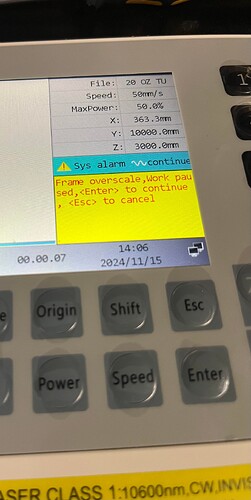Hi LightBurn Community,
I need some help understanding how position is established in rotary mode. My current setup is an Omtech 80w with an RDC6445S controller. Ive added stepper driver and utilize the U axis for my rotary. Everything works fine with the rotary except every once and awhile, I get a “Frame Overscale, Work paused” error. For reference ive successfully run a handful of jobs on the rotary so from a functional standpoint everything is working as it should be.
My workflow is to power on the machine, allow homing of the x and y axis, position the gantry where id like over the rotary, enable rotary mode, set my user origin, send file to the machine, and run. Before sending the file, I ensure my job origin is set to user origin mode and I align my artwork as close to the green origin indicator as close as possible.
I guess my question is, if I am using the dedicated U axis for rotary, why does the controller still thing I am out of bounds? My Y axis displays its position at 10000 when in rotary mode and the x is within the bounds of the coordinate system. Am i missing something in regards to where the U axis thinks it is? Thanks!