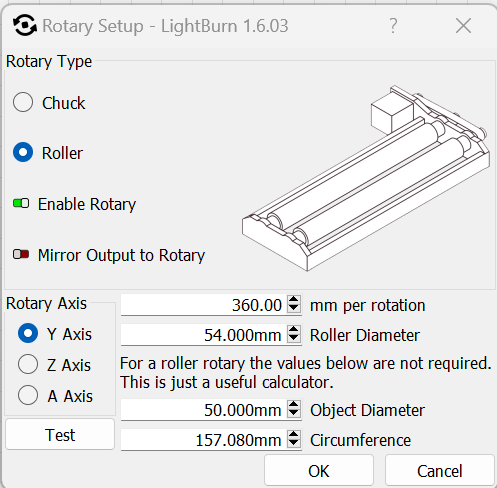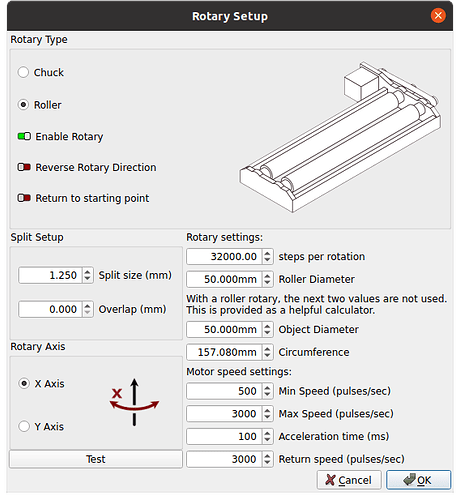I have an OMTech compact Galvo Fiber Laser. I am running the latest version of Lightburn. This is a new issue (it’s a new laser, so everything is new to me on this) Running LB on Windows 11 Pro.
Ok now that I’ve got that out of the way here’s the problem: I have a ROLLER rotary I built from a kit. I have it plugged into my OMTech and when I hit TEST, it makes a full 360 degree rotation (the roller, that is) and then back again, just as it should. That was encouraging. But when I try to mark anything, the roller doesn’t roll at all. I have the settings right so far as I can tell - I’ve been through everything several times, watched the YouTube videos and it looks like I have everything set right - but it just doesn’t turn, not even a little.
I’m convinced it’s one of those things that’s SO obvious I am overlooking it. Help!
Jeff-
ps I hope I posted this correctly. Please don’t burn me at the stake if I didn’t - I did make an effort to try and do this correctly.