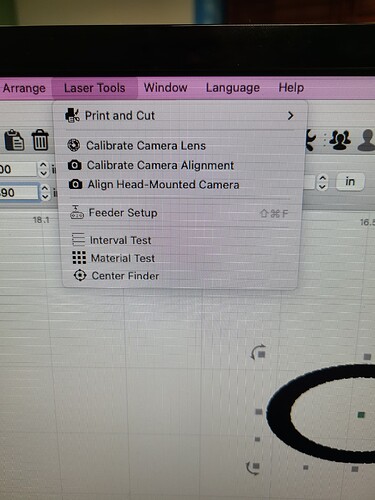Hey, noob here. Just got the Boss Laser, downloaded the latest LightBurn 1.1.04, and can’t find the rotary Settings to put in the steps per rotation. I’ve read where it should be under Laser Tools but I’m not seeing it.
Does your menu look different from this?
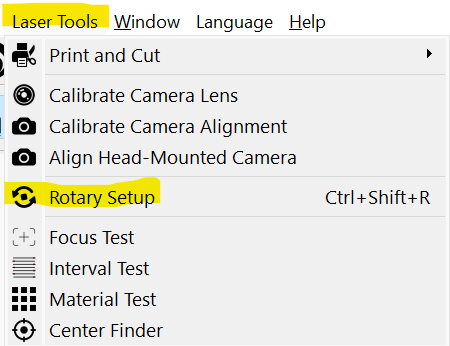
Can you include a screenshot of what you’re seeing?
No, it doesn’t. I’m trying to upload a pic. I have a Dell and a Mac and neither are showing that list for the menu.
If the file doesn’t upload, I can select from:
Print and Cut
Calibrate Camera Lens
calibrate Camera Alignment
Feeder setup
Interval test
Material test
Center Finder
I think the situation is that Rotary is not supported for Trocen-AWC lasers.
Check this old post on the matter:
Just heard back from the laser tech that this laser doesn’t have settings for the rotary in Lightburn so it seems the above is correct.
It’s not LightBurn, unfortunately, but the controller itself - The controller does not have commands to read or write the rotary settings. Even Trocen’s own software doesn’t allow for this - you have to set the values through the menu on the controller itself.
Thank you for responding. Your software is absolutely amazing. After using an Epilog and Corel Draw for many, many years, it is an absolute pleasure using LightBurn. Keep up the great work!
This topic was automatically closed 30 days after the last reply. New replies are no longer allowed.